Leadpages Review [2023] - How It Works? Pricing, Alternatives, Pros, Cons, and More
Cons:
- User-friendly landing page editor
- It offers a 14-day free trial
- The ability to use Leadpages optimization tools
- Leadpages is more budget-friendly
Cons:
- There’s no A/B split testing included with Leadpages Standard Plan
- The market offers cheaper WordPress page builder plugins than the one of Leadpages
Nowadays, everyone is looking for a code-free technique to make high-converting landing pages work. While, in the past, this required loads of coordination between developers and designers, making the process tiresome. And for those lacking these skills, let’s just say that it was quite an expensive process overall.
But, what if we tell you that today, all you need is a computer and a landing page creator, i.e., a platform that can do all this for you? Yes, we have one; it’s called Leadpages—this is your go-to platform if you want to see the clicks converting to customers.
Read along to find out how the platform works, its pricing plans, all its essential features. We’ll even present Leadpages reviews from verified customers; Eventually, you’ll understand if Leadpages is worth it? Worth your time, money, and effort.
Leadpages Overview
What is Leadpage?
In a nutshell, Leadpages is a 2012 Minneapolis-based landing page builder. As such, it creates pop-ups and landing pages that help you gather email addresses. This means that if you are having a hard time making an email list, you should give them a try.
Who is it best for?
It’s easier to say who doesn’t need it, instead of the other way around.
For instance, anybody building an online business, whether a membership site, sales pages, webinars, or squeeze page, can benefit from this fantastic landing page builder. Or, if you’re maybe a ClickFunnels user, and searching for a more budget-friendly but efficient alternative, then Leadpages deserves a chance.
As already mentioned, this is THE page creator that will boost your email list big time. All in all, marketers and entrepreneurs could only get the best of this excellent platform — it’ll make their time and money worth the while. Moreover, it will help them make more money and build an email list to envy.
How big is the network?
It has quite a network. More than 45.000 loyal users so far and counting. During our research, we found out that one of its users is none other but Amy Porterfield, a widely known online marketing expert with over 40.000 smaller businesses.
What kind of services do they provide?
Leadpages offers a vast range of services, and among the most significant ones are these next ones:
- Building and straightforward publishing of landing pages
- Generating leads and registrations
- Boosting traffic
- Selling services and products online
- Constant conversion of clicks to customers
- Email marketing building list
- Giving you access to more than 150 professionally designed templates—saving you the trouble of building landing pages from scratch.
- Their ultimate goal is to collect as many leads as possible and close sales.
Since we mentioned the vast number of templates found on Leadpages landing pages are spread over different kinds of industries, let’s go further and check what industries are those:
- Travel
- Fitness
- Real estate
- Ecommerce
- Photography, and many more.
Additionally, you’ll also find campaign type templates available, such as:
- Opt-in
- eBook
- Lead capture
- Thank you
- Newsletter
- Webinar, etc.
And if you don’t seem to find what you’re looking for in any of those mentioned above, you can head over and check out Leadpages’ rich array of drag-and-drop templates.
Anyway, hang in around, and we’ll give you a complete list of their key features too, and what they can do for your business.
Highlights
Is it available worldwide/ US-based?
Fortunately, even though US-based, the services Leadpages offers are worldwide available.
Is Leadpages worth it?
Briefly, yes, it is. This landing page builder offers the most modest prices compared to many of its competitors. Therefore, it’s a real catch for small business startups or those on a limited budget.
On the plus side, whether you have prior knowledge or coding skills about page building doesn’t matter. Meaning, Leadpages is made as such to assist non-tech savvy people.
Ease of use
Easy to use, functional, and flexible – this landing page builder possesses all the main attributes. Throughout our research, we came across multiple users’ reviews saying navigating and using the platform is nothing but a breeze. Moreover, the techniques offered are made simple and easy, and it’s pretty flexible since you can custom-design almost every step of the way.
How secure is it?
Security is not something that needs to be discussed when it comes to Leadpages. With that in mind, you should know that all Leadpages pages are SSL-secured (Secure Sockets Layer) + they’re CDN (Content Distribution Network) hosted too.
Does it have a mobile app?
Unfortunately, this platform doesn’t have a mobile application.
Customer Support
Customer support is always a key element with any platform, so is the case with Leadpages. To contact them, feel free to send them an email (emailing them is pretty much as if submitting a web form).
And, if getting an answer back seems like an eternity, you should check out their Help Center. The Help Center is divided into several categories so that you won’t wander around; It has everything from how you can get started to building pages, managing your account, etc. Or, you can also visit their FAQs page and maybe find your answer there.
Main Features
What Features Do Leadpages Offer?
We’ve already mentioned there are many services and features Leadpages has to offer. So, we decided to enlist the main features only.
Let’s check them out!
-
Hosted Landing Pages
The best part about the Leadpages software is that it can host all landing pages for its users. Whatsmore, it can do this on a free Leadpages domain (at least for the first whole year); The same is SSL-secured, and the hosting is done via HTTPS (Hypertext Transfer Protocol Secure) address.
-
Website Integrations
You’ll be pleasantly surprised once you learn that Leadpages offers over a hundred integrations your websites and pages to connect to. The process of integrating is straightforward and quick.
Let’s say that you won’t have trouble finding the Leadpages WordPress plugin and other Leadpages integrations like Joomla and Squarespace. But these are not all of the integrations you’ll come across.
Let’s have a look at some more:
- Analytics
Google Analytics, Hotjar, JavaScript Analytics Platform, Google Tag Manager, and more.
- CRM (Customer Relationship Manager)
As mentioned, Leadpages can connect and integrate with Zappier, thus, giving you the way to thousands of possibilities of connecting with all kinds of integrations.
These are some CRM integrations: Contactually, amoCRM, LionDesk, Pardot, Salesforce, PipeDrive, and others.
- Digital Advertising
BrightRoll, Bing Ads, Instagram Ads, Facebook Ads, Taboola, and others.
- E-commerce
Shopify and SendOwl.
- E-mail Marketing
AWeber, Campaign Monitor, Drip, Gmail, iContact, MailChimp, etc.
- Live Chat
Drift, LiveChat, and others.
- Marketing Automation
HubSpot, E-goi, Intercom, Ontraport, Marketo, Zapier, etc.
- Payments
PayPal, Stripe, and Gumroad.
- Scheduling
Calendly, Timetrade, OpenTable, and others.
- Social Media
LinkedIn, Facebook, Twitter, LinkedIn Ads, and Twitter Ads.
- Video
YouTube, Wistia, and Vimeo.
- Webinar
WebinarJam, GoToWebinar, and Zoom.
- Website
Joomla, WordPress, and many others.
And apart from the ones we mentioned, there are some more valuable third-party integrations. For instance, Google Maps, LiveCall, Shutterstock, Slack, Trello, Wufoo, and many more.
-
Easy A/B Testing
One of its best features is the ability to split test every Leadpages landing page created, website, or any Leadpages pop-up you make. This way, you can see which version is good to go live, i.e., whichever brings in more leads to you. And if you’re worried about the number of split tests you can perform, don’t be because Leadpages lets you have an unlimited number of tests done. But, keep in mind that you cannot use this amazing feature if you’re a subscriber to their Leadpages Standard package.
-
Detailed Analytics
Leadpages gives its users access to in-dashboard analytics, thus, enabling its users to flawlessly make the best of applications like Google Analytics and Facebook Pixel, making Leadpages analytics rank high in the consumer market.
Furthermore, this is a much-needed feature for you since it can help you control ad spending, and it categorizes pages according to their performance. This way, you’ll always be up to speed with what’s working and what needs disabling since it doesn’t bring in the expected results.
-
Drag and Drop Editing
Good thing that a few years back (2016), Leadpages decided it was time to bring something new that would be well appreciated by its users. They did an actual redesign to their editor, i.e., so it can be used as a drag-and-drop feature.
The most extraordinary part of their drag-and-drop feature is that it allows you customization every step of the way. Moreover, the content created is mobile-optimized. Even better, with it, you can have Leadpages convert, edit, and publish highly-converting landing pages too.
-
Customizable Templates
Leadpages has a huge market for paid templates. However, you’ll also find more than 150 Leadpages free templates that will help you make new landing pages within minutes. All you have to do is edit the existing templates and hit the ‘publish button.
-
Other Features
-
Leadboxes
Leadboxes are custom-designed pop-up forms that users can choose to display. This can be an automatic action or not, depending on what the user wants. Consequently, users are also given an option that lets them link a button created by themselves directly to Leadboxes. This is done in the landing page creator to a Leadbox to form a two-step opt-in that boosts conversation and traffic.
-
Leadlinks
Leadlinks is the feature that makes it possible for an already existing subscriber to sign up within one click to any offer provided. Meaning, if you want subscribers to join a sub-list or webinar, all you have to do is send them a link.
-
Leaddigits
This is slightly more niche among the other Leadpages features. Leaddigits serve to help leads become a part of your email list or webinar using automated text messages or mobile phones. It has proven to be very effective and practical, especially when people can’t visit your site. That said, the Leaddigits feature will let them text you at a dedicated number and automatically subscribe them to your email list.
To achieve this, you must create and advertise banners that contain the text message code, i.e., the number they need to send SMS to.
How To Use Leadpages?
Since we said that using Leadpages is relatively easy, it’s time to take you through the process. No worries, we’ll go through it together, and afterward, you’ll be able to create a landing page using Leadpages by yourself.
How to create a Leadpages landing page?
Step 1: Pick your Leadpage
Yes, there are numerous landing page templates to choose from. However, you can order them by conversion rate and ease up the process of selecting an adequate one. For instance, we went with a free template, one suitable for authors.
Note: If you’re not happy with the free templates offered, you can always go for their premium paid templates and look for something more pleasant.
Step 2: Use the Drag-and-Drop Editor
We’ve also mentioned that Leadpages introduced this highly-appreciated feature, their drag-and-drop editor, for effortless customization of things. The most fantastic thing about it is the freedom and possibility to edit almost every segment of your upcoming webpage. On the plus side, you can even add a countdown timer if you need one.
For example, we tested it and were able to change things like font colors, text fonts, the design of the web template, and added our touch to it overall—all these using no codes at all!
Note: We strongly recommend you save all your changes on time, just to be on the safe side.
Step 3: Upload Your Lead Magnet
This process automates the sending out of PDFs, e-books, and several other lead magnets straight to both subscribers and authors through your email providers. To make things easier and faster, save your lead magnets in the dedicated ‘Leadpages Lead Magnets Library.’ Additionally, this is an efficient way of increasing/ building your e-mail list.
Note: If you’re uncertain about the kind of lead magnets your business needs, Leadpages have a dedicated training and webinar section you can turn to.
Step 4: Create a Thank You Page
Since most of you are probably using Leadpages for generating leads, it’s only appropriate to build a ‘Thank You Page’ as well. Whatsmore, there’s also a dedicated template for this type of page building.
Why would you need a ‘Thank You Page’? Simply because by having one, you’ll track the conversions from different sources (Facebook Ads, Instagram Ads, etc.). However, you’ll need to install a conversion pixel first.
Step 5: Set Up an A/B Split Test
This isn’t something necessarily you’re obliged to do, but we suggest you do it. It’s the only way to know which version will be better and more lead-generating for your site and business in general. In a nutshell, A/B split testing highlights the weak points, and ultimately you can fast-react and change/ edit them.
Note: This feature consumes quite a lot of time; therefore if you think you’re good to go without it, go ahead and skip this step.
Step 6: Publish Your Lead
This is the final step. With Leadpages, you can publish a Leadpage straight through by clicking the ‘publish’ button. Even better, there are extensive Leadpages integrations you can use while at this step.
For example, you can take advantage of the WordPress plugin and publish landing pages hosted on their domain.
Anyway, this is how we went about it:
For starters, once we clicked on the ‘publish’ button, we received a URL by Leadpages. Hence, we created the page on our website, and with the help of the plugin, we successfully redirected the traffic to this particular site.
If you find this complex or unclear, feel free to reach out to the Leadpages support team.
What are the Benefits of Leadpages?
Leadpages software is one of the best platforms because of how easy it is to use. Users can create a landing page within a couple of minutes, and they don’t require any coding experience to do so. Consequently, users can use the hundreds of pre-made templates available to get started.
Here are some advantages of Leadpages:
-
Integrations with many e-mail services
We have to admit that Leadpages provides outstanding email providers (we’ve already enlisted them in a prior section). And you’re well aware of how important this is for generating leads to sites and pages.
-
Pre-Made Templates
You will find loads of pre-installed and unique templates available on Leadpages. The advantage is that the templates are designed professionally while keeping in mind what users would need.
Depending on the kind of business they are running, and how big it is, you can use the available templates. These templates have been optimized to ensure the best results. Furthermore, the team optimizes the templates by collecting data from the hundreds and thousands of users’ pages. If you want to find the best and most effective design, you can filter the templates using the conversion rates.
-
Changeable Page Designs
The number of customizable options allows users to control the kind of landing page design they want. It doesn’t matter if you wish to make a mobile landing page or a big-screen interface; users create the page based on their preference using the drag-and-drop feature.
Additionally, users can also use texts, photos, and widgets so that their content looks more presentable and attractive.
-
Built-In Split Testing
To check how the website is performing, you can use the A/B split testing found on Leadpages. This feature aims to ensure there are no loopholes. After everything is finalized, you can see a copy of the final design.
-
User-Friendly interface
Leadpages is a platform that was made keeping all users in mind. For that matter, beginners, amateurs, and professionals can use the platform without requiring any prior coding skills.
Furthermore, all pages are SEO-friendly, therefore; users can ensure that their website’s products and services appear in search results.
-
Leadpages Quick Start Wizard
If you want to generate more leads and sales for your company, you need access to high-quality templates. But, it would be best if you kept in mind that an extensive library comes with some disadvantages.
For example, since there are so many options available, it will take you time to make a final decision. To solve this problem, you can use the quick start guide. This will eventually give you some relevant templates to choose from that you can further narrow down to conclude.
-
Speedy browsing and hosting
According to Leadpages reviews, the platform doesn’t lag regardless of how much content you choose to display. So, quick and efficient performance is what you can expect to find.
We think this is the case because Leadpages works with intelligent and efficient coding that allows users to have a quick and hassle-free hosting and browsing experience.
How Much Does Leadpages Cost?
Like any other marketing tool, Leadpages’ revenue comes from charging customers monthly/ yearly subscriptions. That said, there are three pricing plans you can choose between:
- Standard Plan – $49 a month
Here’s what this plan includes:
- Build only one site
- Unlimited creation and publishing of landing pages, pop-ups, and alert bars.
- Unlimited leads and traffic
- Free Hosting
- Mobile-optimized site templates
- Lead notifications
- E-mail tech support
- Over 40 of integrations (standard)
- Pro Plan – $99 a month
Unlike the Standard one, this plan offers some extra perks that’d come in handy while building our business. Those are the following:
- Build three sites
-
- Unlimited creation and publishing of landing pages, pop-ups, and alert bars.
- Unlimited leads and traffic
- Free Hosting
- Mobile-optimized site templates
- Lead notifications
- Priority tech support via phone/ chat/ e-mail.
-
- Over 40 standard integrations
- Make online sales and payments
- Run an unlimited number of A/B split testing
- Advanced Plan – $399 a month
This plan provides advanced features that enable a smoother workflow for its users + a broader array of features.
Have a look at them:
- You can make fifty sites.
-
- Unlimited creation and publishing of landing pages, pop-ups, and alert bars.
- Unlimited leads and traffic
- Free Hosting
- Mobile-optimized site templates
- Lead notifications
- Priority Tech Support via Phone
- Over 40 standard integrations
- Make online sales and payments
- Run an unlimited number of A/B split testing
Briefly, this plan has everything the Pro Plan offers + other features. For example, we were able to find out this third plan lets you have a master account + five client accounts. Additionally, these contain everything the Pro Plan has and more upgraded integrations, as well as a one-on-one onboarding call.
Is there any free trial/ free version?
If you are not sure about whether you’d like the platform, you can choose to have a free two weeks Leadpages trial. However, you’ll have to provide your credit card info to use it.
Is there any transaction fee?
While conducting our research, we discovered there’s a transaction fee if using Checkouts. Or, better yet, Stripe takes no more than 2.9 percent + $0.30 for each card charge that goes through.
Nevertheless, there’s no extra charge when using a checkout widget.
Are there any coupons/ deals available?
There’s a 60 percent discount on their Standard and Pro plans (for yearly subscriptions only). This is a Black Friday Sale, so hurry and use it through their official site. However, there are other sites where you can find valuable promo deals and codes.
Check these out:
Leadpages Pros and Cons
Pros
- Over 150 top-notch customizable templates to choose from.
- User-friendly landing page editor
- You can use the platform with or without a WordPress website.
- The platform has a built-in testing tool + conversion reporting for clients to use.
- The ability to use Leadpages optimization tools.
- You can sell products directly from your website by using the Leadpages Checkouts feature.
- Leadpages is more budget-friendly compared to some of its alternatives (Unbounce and Instapage).
- It offers a 14-day free trial.
Cons
- There’s no A/B split testing included with Leadpages Standard Plan.
- The market offers cheaper WordPress page builder plugins than the one of Leadpages.
Customer Reviews and Ratings
As we’re approaching the end of this Leadpages review, we’re at the section that’ll elaborate on users’ personal experience with the platform. On the plus side, we’ll also present how well it ranks among major rating sites. Let’s kick it off by introducing to you some positive Leadpages customer reviews.
Positive Customer Reviews

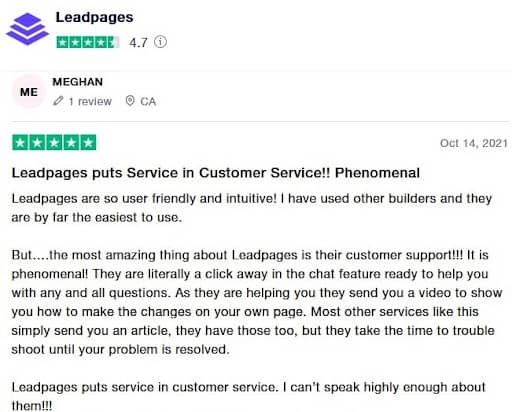
The reviews are from verified Leadpages users left on TrustRadius, Capterra, and Trustpilot.
Negative Customer Reviews
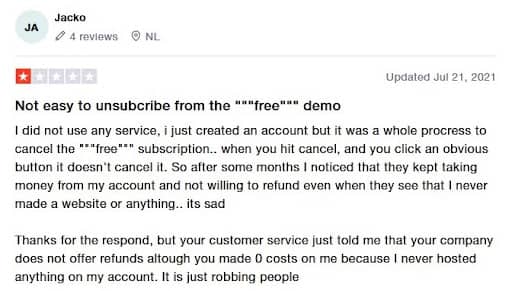
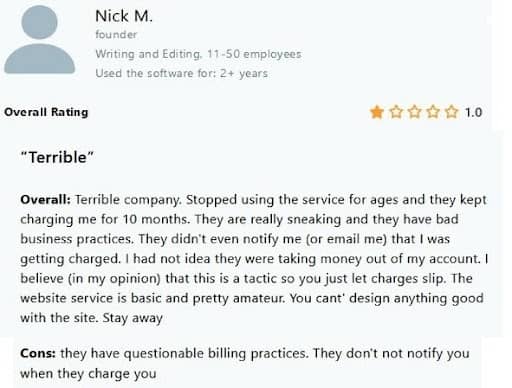
The reviews are from verified Leadpages users left on Capterra and Trustpilot.
Now you have a much clearer picture of what you can expect from Leadpages all in all. Yet, it’s important to remember that the reviews mentioned above are personal experiences, hence, coming from people with different business ideas and preferences. Meaning, what works for one, doesn’t necessarily mean it’ll work for you or the other way around.
Leadpages Customer Ratings
| Name Of Website | Star-Ratings and No. Of Customer Reviews |
| G2 | 4/ 5-star rating — 100+ customer reviews |
| TrustRadius | 9/ 10-star rating — 88 customer reviews |
| Capterra | 4.6/ 5-star rating — 250+ customer reviews |
| GetApp | 4.6/ 5-star rating — 258 customer reviews |
| Trustpilot | 4.7 / 5-star rating — 260+ customer review |
| BBB (Better Business Bureau) | A+ rating — / |
* Leadpages doesn’t have a BBB accreditation.
Leadpages Alternatives
Believe it or not, Leadpages has its alternatives/ competitors. It doesn’t matter how excellent a platform is at something. For example, Leadpages makes one of the best lead pages out there, but others can bring quite a lot to the table.
Therefore, we choose three platforms to compare Leadpages to ClickFunnels, Kartra, and Unbounce.
Leadpages vs. ClickFunnels
To begin with, both ClickFunnels and Leadpages help users build landing pages in a short period and without much hassle. Even better, you don’t have to be code-savvy to use any of the two software tools.
Nevertheless, ClickFunnels and Leadpages have their fair share of differences. For instance, their price. Leadpages takes the win as the more affordable one (just $49 per month), while ClickFunnels lowest paid plan is $97 per month.
However, there’s a reason for the price difference. In a nutshell, ClickFunnels, it’s a more robust platform; moreover, it’s your all-in-one platform. Needless to say, the process of funnel building is outstanding (there’s a reason why it’s considered to be one of the best sales funnels builders on the market), and you don’t need to exit the platform to fulfill it. Furthermore, ClickFunnels offers incredible conversion optimization funnel pages, and it’s time-consuming, precisely because of everything it comes equipped with.
As far as ease of use and setup goes, both platforms do their best to accommodate your needs and make things as easy as possible. Consequently, both offer webinars, training, and rich Knowledge Base centers.
Customer Support is vital to any business. What’s great about ClickFunnels support is that they offer 24h live chat assistance (though limited to working days only). Whereas, Leadpages doesn’t offer live chat support unless you subscribe to their Pro Plan.
To sum up. You can perform A/B split testing and generate leads using the number of template options available with Leadpages for a modest price. On the other hand, ClickFunnels is an expensive alternative that can go the extra mile for you and offer a much more comprehensive array of features to you and your business. In the end, it all comes down to what you need and what’s the budget you’re working with.
Leadpages vs. Kartra
Kartra is a brilliant alternative to Leadpages. It hosts several functionalities, allowing users to get rid of extra marketing tools and build an online business using a single platform.
We are comparing these two, page builders, against each other, precisely because they have differences. Kartra outshines Leadpages by offering more to the table. As with ClickFunnels, Kartra, too, doesn’t let you feel that you might need something outside their platform. You’ll feel like a pro when creating a sales funnel with Kartra. Plus, it has some exciting features like video hosting, adaptive behavioral marketing, blogging, tracking, and analytics.
However, Kartra is a platform that can be used even better by those with coding experience. Whereas those that lack them can still make the best of it, but maybe they’ll consider Leadpages as a better option than the two.
Leadpages vs. Unbounce
For starters, Unbounce is a relatively expensive alternative to Leadpages. However, with Unbounce, users can take advantage of the unlimited A/B testing, regardless of the platform version they choose to work on. Moreover, Unbounce provides its users with a wide variety of optimization features too.
For example, Unbounce has fewer templates to offer, but they’re all high-end and with built-in conversion elements. At the same time, Leadpages has many more templates for you to use. However, they don’t offer consistency in terms of quality, and the majority of the templates are premium, i.e., you need to pay to use them.
Though both platforms offer easy-to-use drag-and-drop editing features, the Unbounces editing tool is far superior to Leadpages’. This is mainly because Leadpages comes with a very limited grid layout, and Unbounce doesn’t.
Moving further on, during our comparison, we learned that Leadpages has a limited number of options compared to Unbounce. We also found out that Unbounce’s integrations portfolio is pretty impressive. Undoubtedly with them, you can enjoy a much longer list of integrations, and there are quite a few more coming too.
Now that you are aware of some of the best eCommerce platforms/ Leadpages alternatives, you can make an informed decision.
Conclusion
To sum it all up. Leadpages comes equipped with all necessary features, and whether you want to build an online presence, generate leads, or boost your business, this is your affordable platform to turn to. Moreover, it’s an easy-to-use page builder and provides users with helpful features that don’t require previous coding or designing experience.
Even though it’s a cheaper alternative to Unbounce and ClickFunnels, Leadpages ranks as one of the priciest WordPress page builder plugins because of its recurring payment options. But, users most certainly get many features in Leadpages that they wouldn’t in cheaper alternatives.
Still, if you’re willing to pay the price, Leadpages can be of great value and advantage to you. The platform is an excellent landing page builder that lets you establish and promote your business effortlessly. Additionally, Leadpages is set to conquer WordPress users looking to add alert bars, landing pages, and pop-ups to their websites and Non-WordPress users, since the platform has plenty to offer them.
And if this Leadpages review still didn’t convince you to go ahead and subscribe to one of their plans, we suggest you try it out for two weeks, free of charge, and see if it can change your mind.
FAQ
1. Is Leadpages legit?
According to countless Leadpages reviews, the platform is a legit professional landing page tool that helps grow your email list and converts leads into customers. This is why more than 40.000 users are currently using it.
2. Does it help in getting a high conversion rate?
Yes, the platform is known for assisting users and their businesses in getting a high conversion rate. That said, feel free to visit their site and catch up on some gold in weight advice that can guide you into achieving this.
And remember, a ‘good’ conversion rate can be any rate you set up to be. Or, anything higher than where you’re currently, it’ll mean a better and higher conversion rate. We’re saying this because it’s misleading to follow generalized numbers/ percentages.
![Leadpages Review [2023] - How It Works? Pricing, Alternatives, Pros, Cons, and More 1 LeadPages Review](https://16best.net/wp-content/uploads/2022/01/LeadPagess.jpg)