Kajabi Review [2023] - How Good Is This All-In-One E-Commerce Platform?
Cons:
- Highly Competitive Pricing
- All-In-One Platform
- Extremely Easy To Use
- Robust Customer Support
Cons:
- Their email deliverability could use some improvement
- It doesn’t offer a robust assessment feature
Are you looking to sell online courses or start an online business that sells digital products, memberships, or video content?
If so, you are in the right place, because today we will talk about Kajabi. We’ll give you a comprehensive look at this all-in-one e-commerce platform in our detailed Kajabi Review.
Whatsmore, we’ll look at its function, options, features, pricing, and much more. We’ll also discuss some Kajabi alternatives, go through customer reviews, explain how to use Kajabi, and a few other things this platform can do.
Before we start, let’s go through the
Table of Contents:
- Overview
- Highlights
- Main Features
- How To Use Kajabi?
- How to Sell Your Products?
- Pros and Cons
- Customer Reviews and Ratings
- Kajabi Alternatives
- Kajabi vs. Kartra
- Kajabi vs. Leadpages
- Kajabi vs. Builderall
- Conclusion
- FAQs
Overview
What Is Kajabi?
The Kajabi platform is an American web-based e-commerce platform considered as an all-in-one software. This software is primarily for creating, hosting, marketing, distributing, and selling digital products. And, thankfully to Kenny Rueter and Travis Rosser, who founded it in 2010, thousands and thousands of entrepreneurs worldwide can now convert their dreams into actual businesses.
Furthermore, in around eleven years, it managed to achieve some mind-blowing results; Among the many, it’s worth mentioning that it helped 40.000+ brilliant minds to convert their business ideas and visions into reality. On the plus side, Kajabi offers its services to as many as sixty million students worldwide.
What Does It Do?
In a nutshell, Kajabi allows you to craft a professional and good-looking website easily. Users can also create a wide variety of digital products, including things like
- coaching programs,
- online courses,
- membership programs, and much more.
Kajabi Is Best For?
Kajabi offers perhaps the best sales funnel builder for beginners to help them market and sell their products effectively. It also lets you design attractive sales pages and manage email marketing campaigns to promote your digital products.
As an e-commerce platform, this is an excellent solution for people who want to sell valuable, digital, and educational content i.e., their skills and knowledge about specific matters. Moreover, beginners and professionals who want to sell/ offer intellectual property or niche expertise, find great value in the Kajabi platform.
Therefore, if you are a professional speaker, consultant, writer, or anyone with valuable information you want to present and sell, the Kajabi courses may be just the thing you need, especially if you lack e-commerce experience.
What makes Kajabi unique is that it is an all-in-one platform that doesn’t require third-party tools or software. There are a few others but, Kajabi is the first and none are as good or convenient as Kajabi.
What Kind of Services Do They Provide?
To start with, Kajabi offers quite a range of services.
Let’s have a look at which ones are those:
- web hosting,
- course creation,
- website building tools and website design,
- built-in sales and marketing tools for creating and managing blogs,
- landing pages,
- email marketing campaigns,
- memberships, coaching, and newsletters,
- automation, and more to promote and sell your products.
What’s pretty incredible is that users can also accept online payments for the products they sell on the Kajabi platform.
How Big Is Their Network?
Kajabi has a vast network that spans across the globe. As we mentioned earlier, they have more than 40.000 subscribers in 120+ countries who are making well over $2 bn in sales. This makes Kajabi a competitive player in the e-commerce platform market.
Highlights
Now that we have a pretty clear overview of what Kajabi is, what it does, and what they offer, it’s time to learn more and see its highlights.
Is it Available Worldwide/ US-Based?
Although Kajabi is based in Irvine, California, the USA, it is available to audiences worldwide.
Is Kajabi worth it?
The mere fact that Kajabi comes with a rich list of services, not just for the domestic, moreover, to the global market, makes it an excellent, comprehensive and platform that’s undoubtedly worth your time and money.
We’re confident that Kajabi is especially ideal for beginners and entrepreneurs new to the e-commerce field. This is the case since the Kajabi courses and tools can offer them powerful software that is easy-to-use and fully capable of catering to their business needs.
Ease of Use
Following many customer reviews, everything on the Kajabi platform is made by first placing the user in mind. Their entire platform and all their built-in tools are extremely easy to use. No wonder why this platform is an ideal option for beginners. All in all, it’s safe to say that Kajabi makes complex things like website building, email marketing, and API automation look like an effortless task for everyone.
How Secure Is it?
Kajabi is a secure web-based software and platform. Whether you are a user or customer on the Kajabi platform, you can enjoy secure SSL encryption across their online pages. This encryption ensures user privacy and transaction security for anyone who visits their platform.
Does it Have an App?
Yes, a Kajabi mobile app allows users to manage their e-commerce website and business while on the go. Their mobile app is highly responsive and user-friendly, with plenty of native options and features. Whatsmore, you can download it on both Android and iOS mobile devices.
Customer Support
Customer support is vital no matter the brand you’re working with, and you certainly won’t be disappointed by Kajabi’s efficient customer service.
With that said, you’d be happy to hear that Kajabi offers
- 24/7 live chat support,
- an extensive library of information known as the Kajabi University. Users can easily find solutions to their problems at the Kajabi University.
- A widely spread blogging community that can give you useful information on various topics.
- If none of the above contact methods isn’t a success (which we doubt) you can submit a web request too.
- They also have an entire page titled ‘Free Resources’ —highly useful to those eager to broaden their knowledge/ interests into building a profitable business.
- At last, Kajabi goes as far as offering its users a chance to join their online webinars and training, to grasp more information on how to go about building their business visions and plans.
Main Features
This section will discuss some of the essential features the Kajabi software and platform offers to its users.
- Customizable Templates
Perhaps the most prominent feature that makes the Kajabi software easy to use and attractive is its vast libraries of customizable templates. There are plenty of Kajabi website templates to create attractive websites, one-click marketing sequence templates, and landing page templates.
On the plus side, you’ll find practical and customizable templates for creating memberships, communities, and coaching programs, with preloaded content that suits the type of program you offer. Additionally, there are product templates for mini/ full online courses and even drip courses that let your customers access new sections of your course automatically over time.
- Website Management
Creating a website that’s completely integrated with your business is what the Kajabi website builder is made for, and it does an excellent job at it.
One of the best parts regarding this feature is that you have everything you need to create and run a profitable website. product/ landing page, etc., under one roof.
With that in mind, you get a library of unique, ready-made Kajabi themes to streamline your website creation process + their website management features are equally excellent.
For instance, they offer user-friendly SEO-optimized tools that make it easy to find your domain and improve the traffic to your website.
Even better, make use of the ‘Kajabi Access’ and get six one-on-one sessions with a Kajabi Customer Manager, who’ll guide you to optimize the use of the platform and the website management for your online business goals.
- Email Marketing
No plug-ins, no third-party integrations? Your wish is Kajabi’s command!
Not only can you integrate your Kajabi courses and websites with other popular email marketing platforms but, Kajabi is an excellent, fully-featured, built-in email marketing platform itself.
Be prepared to enjoy a visual email editor that enables you to build attractive, high-converting email campaigns quickly. You can also run email marketing campaigns, curate, manage your email list, import contacts, and set automation to send out scheduled email blasts.
It is a great additional feature of the Kajabi software and platform that makes it incredible and attractive to users. Plus, you get all this with no extra costs because it’s included in your Kajabi subscription.
- Promotions Management
There are some handy and intuitive marketing tools in the Kajabi software that help promote and sell your digital products.
For example, coupons make it easy to run effective promotions, whereas easy setup of Zoom webinars, virtual conferences, and place-based events also add to your promotional management.
You can also build a pipeline around your Zoom webinar to include your emails, registration page, offer page, and even a checkout page. Since Kajabi has ready-made templates for all these, the only thing you’re left with is to add your Zoom link and decide the content.
And if you need some place-based events and virtual conferences, all you need to do is repeat the same process—take a good look at the Kajabi template library. Most certainly, there are specially created pipeline templates for this type of event.
- Video Management
Kajabi offers competent video management to allow creators to upload video content. Furthermore, users can use the platform to host instructional videos and lessons for their Kajabi courses. You can also connect your videos with sales pipelines to nurture leads into making purchases.
- Video Support
Kajabi uses Wistia for its video hosting, which is one of the best video hosting platforms. In other words, be sure that your video content is delivered securely and efficiently for any screen or bandwidth your customers use.
Given the fact that Wistia is fairly expensive and it comes integrated with your Kajabi subscription makes it an excellent bargain for any creator or entrepreneur.
- Mobile Access
Kajabi is well aware that many of your customers will be using their mobile devices to access your digital products. This is why all Kajabi courses offer full mobile access. They are incredibly optimized, responsive, and render exceptionally well on any smartphone, tablet, or mobile device.
- API Automation
The Kajabi software and platform effectively takes away the guesswork for your email marketing campaigns through efficient automation. Meaning, you won’t have to pay extra for automation as with so many email marketing platforms out there. Additionally, the Kajabi email tool is so customizable that it allows you to establish advanced instructions and commands for your automated campaigns.
On the plus side, it offers valuable automation for your lead generation funnels and course selling pipelines too; thus, making your business more accessible, profitable, and user-friendly.
- Integrations
As mentioned previously, Kajabi is an all-in-one platform that offers a comprehensive, built-in email marketing platform that eliminates the need for a third-party platform. However, it still allows easy integration of your Kajabi courses and websites with popular third-party email marketing platforms like:
- Active Campaign
- Aweber
- ConvertKit
- Drip
- MailChimp
It also offers payment integrations with vendors like PayPal and Stripe for your courses and digital products. And we’ve already said that video uploading and streaming integrate natively with Wistia.
There is also Dropbox and Google Drive integration for importing things to build your website and pages. And we’re not done just yet.
There are third-party integrations for analytics:
- Google Analytics
- Facebook Pixel
- Segment
In the end, there is also easy integration with Zapier and ClickFunnels.
Zapier is a useful integration since it allows Kajabi to integrate with applications that aren’t otherwise Kajabi integrated. Whereas ClickFunnels is of substantial value to Kajabi because it traps leads that convert further into sales by introducing an offer.
How To Use Kajabi?
To give you some idea of how easy it is to run your online business on Kajabi, let’s follow these step-by-step explained procedures and learn how you can use their platform for specific tasks.
-
Creating Your Business Site
#1 Login to your Kajabi admin dashboard and a few walkthrough video guides will immediately greet you. We suggest you go through them before continuing further on.
#2 To build a particular website, you must first come up with a domain name and figure out which details to add to your site; You can do this by using the edit option on the top-right corner. There are also plenty of other options, but you can skip those for now and leave them at default.
#3 Next, you will find a ‘Website’ tab in the menu on the left. Click the button and then click on ‘Appearance’. Here you will see a default theme set for your website. However, you can switch between themes and choose a different one by selecting ‘Pick a Theme’ in the top-right corner.
Choose the theme you like from the library of Kajabi website templates and click ‘Install’.
#4 Now that you’ve chosen a website template, to put it into action, you need to click on the ‘Activate’ button once Kajabi installs the theme. And if you need to further custom make it to your liking, continue to the ‘Customize’ button and adjust it to be as unique as you want it to be.
Remember that there are plenty of Kajabi website templates to choose from and customize. Moreover, you don’t need any coding skills because this ‘drag and drop’ website builder is highly intuitive and user-friendly. All that’s required from you is to add and upload text, pictures, videos, etc.
Important: Don’t forget to hit ‘Save’ after you make your changes, and that’s it. You’re good to go.
It’s safe to say that by following these steps, you now have an online business website on Kajabi!
However, if you do know your way around codes, Kajabi has you covered as well. If you opt to enroll with their Pro plan, you can use the ‘code editor’ that will let you explore all the tiny rough–edge aspects of your business website.
Furthermore, you can quickly create and add products like Kajabi courses and link them with your Stripe or PayPal accounts for online payments.
-
Using the Kajabi Landing Page Builder
When you have an online business that revolves around selling online courses or other similar digital products, you must create landing pages to attract the targeted audiences.
Landing pages use lead magnets to get your visitors to leave their name and email address in exchange for something free. By doing this, you can grow your email list and send customized emails to these visitors to attract more business.
Creating landing pages on Kajabi is another super simple task, thanks to the Kajabi landing page builder.
Let’s have a closer look at it.
#1 Simply choose ‘Marketing’ on your dashboard menu and click ‘New Landing Page’ in the top-right corner.
#2 You can’t miss the plethora of landing page templates. Choose the one you like, or better yet, one that suits your online business and attracts audiences; name it, and save these changes.
#3 Once the template installation it’s done, you can use the builder to customize your new landing page in any way that you like, with no codes at all. But, if you happen to have some coding skills, the Kajabi developers have nothing against you, diving in more profound and doing a bit of coding on your landing page.
Just think about it, how many platforms allow this to their users? Getting as near as where the coding process takes place. Not many, that’s for sure.
#4 While you can easily integrate your opt-in forms to collect contacts in a third-party app, Kajabi automatically collects them in its comprehensive built-in Customer Relationship Management software (CRM) or through the Kajabi Email Marketing.
-
Using Kajabi Email Marketing
Email marketing’s task is to keep your contact list engaged, get customers interested in your products, and if done right, it’ll lead to more sales for your online business. No worries, Kajabi offers comprehensive, built-in email marketing software that’s ready to ‘wow’ you.
#1 Same as till now, find the ‘Marketing’ button on the menu on your Dashboard and then search for ‘Email Campaigns’.
#2 You need a new one so click on ‘New Email Campaign’.
Kajabi lets you choose one of the two options:
- ‘Email Broadcast’ for sending one-time or mass emails.
- ‘Email Sequence’ for creating a sequence of automated emails.
You need the ‘Email Broadcast’ option, click that button, and move to the ‘Continue’ button to see how simple sending out email blasts to your contact list is.
#3 Here, you’ll find a huge library of email templates. Pick one, maybe give it a name like “Sell Online Course Test Email” (for the sake of testing purposes), and click ‘Create.’
#4 Since we have all these steps covered, now it’s time to choose ‘Recipients’; You can click on any of the following:
- ‘All People’,
- ’Members’,
- ’Custom Segment’
These options enable quick and easy filtering of recipients + you have the freedom to create custom filters by clicking on ‘Add Filter’.
#5 Once you pick one, click on ‘Apply’ and then hit ‘Save and Continue’ in the top-right corner.
#6 That step automatically takes you to the Edit Content page, where you can add a subject, and then click on the ‘Launch Email Editor’. Here, you have the chance to customize your email template, add/ edit content using the easy drag and drop email editor.
#7 Assuming you’re done with adding/ editing, let’s click ‘Save’ on the editor and then continue to the final ‘Save and Continue’ button on the Edit Content page.
Kajabi would like to confirm whether you want to broadcast the email now or schedule it for later. And that’s a wrap!
Most importantly, Kajabi offers all the personalization, segmentation, automation, sequencing, and analytics options that most major email marketing platforms do. You probably won’t need any third-party email marketing platform for your online business when using Kajabi.
What Are the Benefits?
The most significant benefit of using Kajabi for your online business is that you have everything under a single roof; this platform/ software has packed all its features pretty well.
It is the first e-commerce platform of its kind. It is genuinely comprehensive, from creating websites and products to creating and managing online marketing campaigns, CRM, sales funnels, pipelines, etc.
Thanks to its user-friendly drag and drop software that doesn’t require you to learn any coding, you can do everything easily. Most importantly, Kajabi offers these features nicely packed in their plans at very attractive and competitive pricing, as you will learn ahead.
If you’re looking to sell online courses, Kajabi is your best bet. You can use it to sell other educational, video, or digital content as well. The ease and convenience of having everything you need in a single place like Kajabi are exceptional and unparalleled in the e-commerce industry.
And like all of the above wasn’t enough, Kajabi has a highly responsive mobile application to manage it all on the go. Briefly, Kajabi is one of the best e-commerce platforms for beginners and professionals looking to sell online courses or similar digital products.
How to Sell Your Products?
To sell an online course or other digital products on Kajabi, you need to create valuable products and target your audiences with efficient marketing. You can do all this through Kajabi, and you won’t need any third-party app or software installation.
As soon as the online business website and products are ready, you can start doing marketing. You can do this by using your very own Kajabi Email marketing campaigns, landing pages, opt-in forms, paid search, automated sales funnels, pipelines, and more.
Once your products reach the target audiences, you can use the CRM to get them engaged and interested in what you’re selling. You know that a valuable product, it’s quickly sold; hence, your efforts should bring returns to your online business in no time.
How Much Does Kajabi Cost?
This section will discuss the Kajabi pricing, plans, and other things that give you an accurate idea of how much Kajabi will cost you.
What Are the Plans Available?
Kajabi offers three plans to its customers: Basic, Growth, and Pro plan.
-
Basic Plan
The Basic plan is available at $149 per month, and this is what comes with it:
- 1 Website for your online business.
- 1 Admin User to access and manage your Kajabi account.
- 3 Products to sell on your Kajabi website
- 3 Pipelines to manage your visitors
- Unlimited Landing Pages to attract target audiences
- 10.000 Contacts to build a large email list
- Unlimited Marketing Emails to keep your contacts engaged.
- 1.000 Active Members for your online business, products, or member subscriptions.
Kajabi also offers exciting features and its support in this plan through:
- 0% Transaction Fee for stress-free payments
- Kajabi University, for learning the Kajabi ins and outs for your online business
- Ready to Use Templates, for the straightforward building of websites, landing pages, and email designing
- Webinars and Events to keep customers updated on the latest news/ updates
- Assessments (Quizzes and Surveys) to keep customers engaged and collect data
- 1 Customer Success Activation Call to get you started.
- Automations for easy workflow
- Chat Support
It is important to note that the Basic plan comes with Kajabi branding or advertising in some parts of your online business and your customer’s experience.
-
Growth Plan
The Growth plan adds more of what the Basic plan offers, and you can enroll it for $199 per month.
- 10 Admin Users
- 15 products
- 15 pipelines
- 25.000 contacts
- 10.000 Active Members
This plan also unlocks Advanced Automations, Affiliate Marketing, and 24h throughout the week chat support.
However, the best part is that it enables you to remove the Kajabi branding from any aspect of your online business.
-
Pro Plan
The Pro Plan cranks up your Kajabi online business to new heights and offers the following services for the price of $399 per month
- 3 Websites
- 25 Admin Users
- 100 products
- 100 pipelines
- 100.000 contacts
- 20.000 Active Members
It also unlocks the ‘Code Editor,’ which is excellent for people who wish to code the granular details of their online business and add depth to make it more unique.
Important Note: Kajabi gives you an incredible 20 percent savings if you opt to commit to the platform for a whole year. They will bill you annually and discount the Kajabi pricing so you can get
- the Basic plan at $199 a month,
- the Growth plan at $159 a month,
- and the Pro plan at $319 a month.
Any Kajabi Free Trial/ Free Version?
Kajabi doesn’t offer a free version. However, they have a 14-day Kajabi free trial on all their plans. They also offer a 30-day money-back guarantee if you cancel your subscription within thirty days of your first payment. You can easily cancel a subscription with them by sending an email at [email protected].
Is There Any Transaction Fee?
Kajabi has a 0% transaction fee that applies to all their plans, and you don’t have to worry about any extra charges on your payments.
Nonetheless, if you are using Stripe as your payment gateway, be aware of their usual 2.9 percent merchant processing fee, plus another thirty cents for each transaction.
What Are the Payment Options Available?
You can pay for a Kajabi plan by using your credit card. Though, your customers can choose to pay for your Kajabi online courses by using Stripe, PayPal, or a credit card.
Are There Any Kajabi Coupons/ Deals Available?
Various websites offer some amazing Kajabi coupons. Here are some sites that can grant you access to valuable deals, coupons, and discounts to the Kajabi services:
- Knoji
- CouponBirds
- creative in
- Getrefe
As mentioned previously, you can obtain an annual discount deal of 20 percent if you sign up for a Kajabi plan for a whole year.
Pros and Cons
This section will point out some pros and cons of the Kajabi platform and software.
Pros
- Highly Competitive Pricing
Kajabi’s pricing is fairly reasonable, considering all the options, tools, features, and convenience you get on one platform.
- All-In-One Platform
Built-in email marketing platform, lead pages, and Wistia (costs approx. $100 per month) means you don’t have to pay extra for these tools and features.
- Extremely Easy To Use
The platform is so straightforward and convenient that even beginners can make the most out of it. This is thanks to its ‘No Coding’ and ‘No Plugins’ software. Everything is smooth and intuitive because of the drag and drop builders, manageable workflows, preset layouts, templates, and blueprints.
- No need for Third-Party Applications
Kajabi is a truly comprehensive e-commerce platform that houses everything you need for your online business, including web hosting, product building, CRM, sales, and marketing tools, etc. Therefore, you won’t need to use third-party apps or software because everything is under one roof.
- Excellent Affiliate Marketing Options
Not only that the platform allows you to become their affiliate; moreover, it’s you that can create affiliate links and have others sharing them for commission.
- Robust Customer Support
Kajabi offers various means of support, like the Kajabi University and their widely spread blogging community that can help you at any time regardless of your issue. Additionally, they have a 24/7 live chat that comes in handy as well.
Cons
- Their email deliverability could use some improvement
Some reports say Kajabi’s email deliverability is not the best; consequently, this can negatively impact your email marketing efforts.
- The Basic plan doesn’t offer access to Kajabi’s affiliate program
- It doesn’t offer a robust assessment feature
For instance, no option lets you reject assignments.
Customer Reviews and Ratings
Customer reviews and ratings are essential for any brand, platform, or company. Therefore, we went through many customer reviews to give you an idea of their individual experiences. And to make things equally fair, we separated some more positive and some not-so-positive customer reviews for you to go through.
Positive Kajabi Reviews
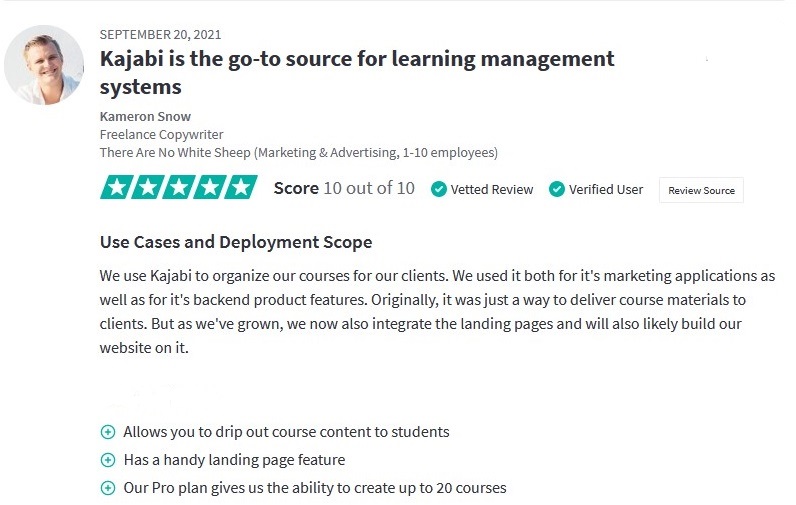


The screenshots are taken from verified customer reviews left on TrustRadius, Trustpilot, and GetApp.
As you can see from the reviews mentioned above, many customers find the Kajabi platform to be refreshing, easy-to-use, comprehensive, and nicely priced across the board. They especially liked the convenient tutorials and the useful marketing apps that can strengthen and advance your business, online course, etc.
Negative Kajabi Reviews
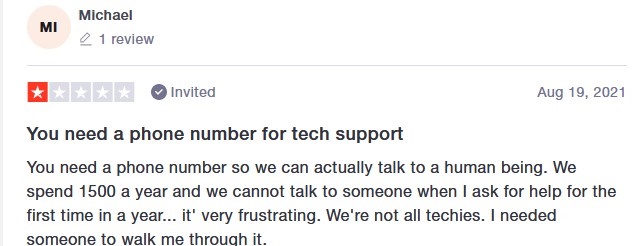
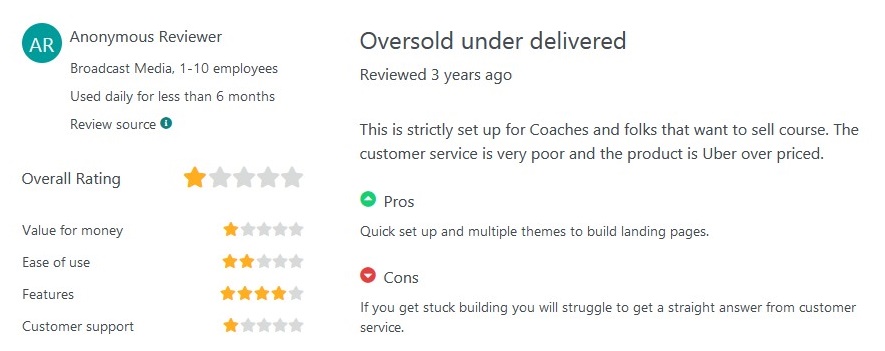
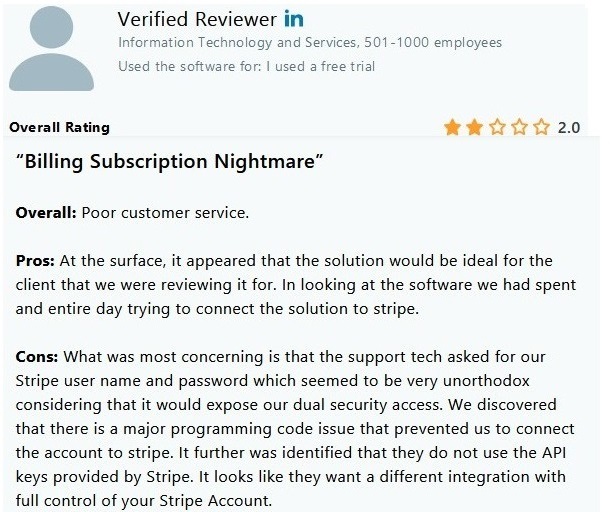
The screenshots are taken from verified customer reviews left on Capterra, Trustpilot, and GetApp.
On the other side of the spectrum, i.e., the negative reviews, we found mixed complaints on a handful of bad Kajabi reviews including, the lack of phone support, high pricing, and basic functionality for professional users.
All in all, Kajabi has great reviews on Trustpilot. However, some users dislike the platform for specific reasons. And, at the end of the day, you need to understand that these are individual experiences. Meaning, not necessarily everyone should share the same opinion/ experience about a particular thing.
Kajabi Ratings
| The Name Of The Website | Star-Rating and No. of Customer Reviews |
| G2 | 4.4/ 5 — 40+ customer reviews |
| Capterra | 4.3/ 5 — 90 customer reviews |
| GetApp | 4.3/ 5 — 80+ customer reviews |
| Trustpilot | 4.6/ 5 — over 1.250 customer reviews |
| Cuspera | 4.41/ 5 — 2.532 customer reviews |
| TrustRadius | 8.6/ 10 — 32+ customer reviews |
| BBB (Better Business Bureau) | ‘C-’ rating — 5 customer complaints |
As you can see from the table above, Kajabi has a ‘C-’ BBB rating, which is considered below average by most standards. However, it is important to note that Kajabi is not a BBB-recognized (accredited) company.
This leads us to believe that their BBB rating is harsher than it should be, especially when considering the overwhelmingly positive responses from customer reviews on other rating sites. Perhaps if they were to get BBB accreditation, this rating would see an improvement.
For example, check out the Trustpilot’s ratings; Kajabi holds a 4.6-star rating out of five, based on over 1.250 customer reviews, which is an excellent rating for any company, let alone an e-commerce platform. Moving on, the platform marks a whopping 78 percent of these reviews rated as ‘excellent,’ 12 percent ‘great,’ 5 percent ‘average,’ 3 percent are rated as ‘poor,’ and only 2 percent as ‘bad.’
Kajabi Alternatives
As good and efficient as Kajabi may be, it still has solid alternatives/ competitors. For that matter, we chose three of the most competitive ones to measure them against Kajabi; those are Kartra, Leadpages, and Builderall.
Kajabi vs. Kartra
Kartra is an all-in-one e-commerce platform that allows its users to sell online courses and digital products. It strongly markets itself as the ‘No.1 Kajabi Alternative,’ and when it comes to who offers what, we could certainly say these two provide equally rich and useful features/ services. Hence, choosing one will be significantly measured to the tiniest detail.
When talking about pricing, Kartra offers a lower barrier entry with its inexpensive starter plan ($99 a month) and it offers four plans. Whereas Kajabi has only three pricing plans, among which the lowest monthly plan is $149.
Nevertheless, Kajabi is still a better choice if you want to sell online courses and memberships on a better-looking website.
However, Kartra offers in-built campaigns for your business, similar to those of ClickFunnels; this is something you won’t get with Kajabi. Instead, Kajabi provides guided tutorials for you to build a funnel on your own. Honestly, we’re not sure how convenient for a first-timer this could be.
Lastly, Kajabi is better at engaging audiences and facilitating conversations. Additionally, Kajabi offers something Kartra doesn’t – a chance for you to make your community; it means that instead of sharing posts on Facebook or through other media portals, you can invite your users and followers to YOUR community instead.
Ultimately, Kartra is a convenient Kajabi alternative if you want an all-in-one platform at a more budget-friendly price. But, remember, Kartra isn’t Kajabi at the end of the day.
-
Kajabi vs. Leadpages
Leadpages is among the top landing page builders on today’s market. They offer a user-friendly builder for beginners and no-coders. But if you know how to code, you can customize it as per your preferences and needs. They also offer things like A/ B testing and SEO-friendly page builders.
Looking at both Kajabi and Leadpages from this aspect, they offer incredible building tools; however, Kajabi may be a big bite to swallow since it has a broader range of areas that covers (memberships, courses, coaching and consulting sites, etc.).
Nevertheless, there are certain services that you can find with both but at different prices. For example, Kajabi offers only three websites with their highest-paid plan ($399 a month); on the contrary, Leadpages offers three as well, but at a lower price point ($79 a month).
Leadpages and Kajabi are equally convenient for small to large businesses, and what’s more, they don’t differentiate between startup entrepreneurs or established professionals. However, if you want an excellent landing page builder for low costs, Leadpages may be the right Kajabi alternative for you.
-
Kajabi vs. Builderall
Builderall, too, is an all-in-one platform for beginners, and it is excellent for marketing purposes because of its many options.
Compared to Kajabi, this is a more budget-friendly option since Builderall’s most expensive plan is €60.90, whereas Kajabi’s most expensive package is no less than $399 a month. There’s a striking price difference.
However, if you want to sell online courses, nothing beats Kajabi, not even Builderall. But, if a more budget-friendly Kajabi alternative is what you’re looking to find, then we would recommend Kartra over Builderall.
Conclusion
We can confidently say that Kajabi is an excellent, all-in-one e-commerce platform, and ideal for beginners and codeless people.
It is incredibly user-friendly and offers substantial benefits for its pricing, and everything’s under the same roof. It might be more expensive than some of its alternatives. However, this is not without a reason.
Kajabi is older, more enduring, and more streamlined than most of its competitors. And not to mention the smooth and convenient user experience it offers.
While you may consider other platforms and software for specific purposes at better pricing, when it comes to selling online courses and membership sites, there’s none like Kajabi.
Our research for this Kajabi review, and the Kajabi reviews from customers, unveiled that it is an exceptional e-commerce platform that fully delivers the needs of creators, educators, experts, and entrepreneurs alike.
We highly recommend it for beginners and professionals who want to make the most of their online business, whether selling courses, hosting, marketing, coaching, etc.
FAQ
1. Does it support affiliate marketing?
Yes, Kajabi supports affiliate marketing. However, the affiliate program is only available with the Growth and Pro plan.
You can use Kajabi’s Affiliate Manager to manage all your affiliate marketing links, accounts, earnings, reports, and more. Learn more about the Kajabi Affiliate Program by visiting a dedicated section on their official website.
2. Is Kajabi Legit?
Yes, Kajabi is a legit e-commerce platform. It has more than 40.000 subscribers in as many as 120 countries, making it a verified and trusted global platform. You can trust your dealing with them and ensure that your online business earnings will be safe and legit.
3. Does it have a multi-tenancy option?
No, Kajabi doesn’t have a multi-tenancy option. Though you can create multiple websites by choosing their Growth/ Pro plans, this still doesn’t fully replace a multi-tenancy feature.
![Kajabi Review [2023] - How Good Is This All-In-One E-Commerce Platform? 1 Kajabi review](https://16best.net/wp-content/uploads/2022/01/Kajabi.jpg)