Infusionsoft Review [2023] - Highlights, Features, Prices, and Alternatives
Cons:
- Infusionsoft offers an excellent user interface that is one of the best in the industry
- They offer more than 200 applications in the Keap marketplace
- It utilizes universal tracking
- This marketing automation tool is the only one that comes with inventory tracking
Cons:
- Infusionsoft doesn’t offer native integration third-party tools
- The deliverability rates are lower than what Infusionsoft claims to be
Intro
Are you an entrepreneur looking to enhance your business’ growth? Let us guess! You must be considering Infusionsoft CRM by Keap?! If that’s so, wait no more and stick around for our complete Infusionsoft review right here and right now.
But before we leak out some valuable information we have regarding this sales and marketing automation platform, let’s go straight to the ‘table of contents’ and have a look at everything we will elaborate on next.
Table of Contents:
- Infusionsoft by Keap Overview
- Highlights
- Key Features
- How To Use Infusionsoft?
- How Much Does Infusionsoft Cost?
- Pros and Cons
- Customer Reviews and Ratings
- Alternatives
- Infusionsoft vs. ActiveCampaign
- Infusionsoft vs. HubSpot
- Infusionsoft vs. Salesforce
- Conclusion
- FAQs
Infusionsoft by Keap Overview
What is Infusionsoft?
Infusionsoft (now Keap), is 2001, web-based all-in-one solution that automates multiple tasks that enable business owners/ entrepreneurs to manage other important tasks. Or, in other words, it helps users stay organized, save valuable time, and, most importantly, grow their sales.
Who is it best for?
This platform is excellent for small companies, start-ups, entrepreneurs, i.e., Infusionsoft is ideal for entrepreneurs who have long-term growth goals for their small business branding.
Managing a small team, especially for the first time, can be quite hectic and exhausting. Consequently, having everything under a single roof eases the whole process of moving forward a business.
How big is their network?
Following their official website just in 2020, their network counted as many as 125.000 satisfied customers/ clients.
Considering that we can see the end of 2021, this must be a figure that has grown and will keep on going up, for that matter.
What kind of services do they provide?
This all-in-one automation platform has a lot going on; therefore, the array of services is quite extensive. It is an all-in-one automation platform for sales and marketing that includes CRM. However, to simplify things, Infusionsoft allows you to
- automate marketing and sales efforts,
- be consistent with brand messaging,
- create sales funnels,
- keep up with your company’s reports and analytics,
- and provide a customized customer experience.
Moreover, Infusionsoft is known as one of the best eCommerce platforms available in the market for efficient lifecycle marketing.
Highlights
Is it available worldwide/ US-based?
It’s US-based, but people from other countries can also take advantage and use their services.
Is Infusionsoft worth it?
If you want to improve your sales and marketing game and are willing to invest in some effort and time to create an amazing campaign and automate prices, then Infusionsoft is so worth it.
Ease of Use
True, Keap CRM reviews indicate that this platform is created mainly for small businesses; But it has easy-to-use and robust marketing automation features. Therefore, you won’t be torturing yourself to find your way around it.
How secure is it?
Infusionsoft is safe and secure to use; how can it not be. After all, Infusionsoft isn’t a newbie in this market.
Whatsmore, the platform has well-thought off and elaborated policies embracing topics like
- confidentiality,
- information risk management and security,
- integrity protection,
- physical security control (accessible to authorized personnel only).
Furthermore, Infusionsoft (Keap) has taken care of unpredictable emergencies related to nature/ weather conditions. In other words, breathe easy. In case any disaster takes place, this company has things under control.
Does it have a mobile app?
Yes, it does. You can download and install the Max Classic mobile application by Keap on your Android phone. However, you should be aware that mobile app services are somewhat limited.
For instance, their app can be downloaded only on Androids using 8.0 or higher software upgrades.
And you can also have Keap’s mobile app if you are an iOS user too.
Additionally, only people in the following countries are able to download it: the USA, Canada, the UK, Puerto Rico, New Zealand, and Australia.
Customer Support
Fortunately, Keap has a dedicated customer support department to handle all your queries/ issues. For things to be a bit more relaxed and taken care of promptly, they offer separate contact details for the US, UK, and AU.
And you won’t have trouble reaching out to them since they have 24/7 available chat support too. On the plus side, if you don’t feel a phone conversation is necessary, you can always email them.
Features
Infusionsoft is one of the best small business branding and CRM programs that combines all the efficient tools your business would need in a single platform.
Here are some of the major features it offers:
Client Management
Many Keap CRM reviews praise this platform for its excellent CRM. Additionally, it centralizes crucial contact information of clients, one-off notes, and quantifiable engagement records for more details.
It also allows you to record the client communications and activity to empower your marketing and sales team members for more informed and meaningful outreach.
Marketing Automation
This platform offers numerous automation options to enhance efficiencies across the marketing plans.
Whatsmore saves you valuable time creating copies for emails and broadcasting them. In fact, all it takes is a single email with programmed personalization to send the message to all your clients’ inboxes.
Furthermore, you’ll quickly find their fantastic drag and drop UI option that can help you launch a top-notch marketing campaign in a heartbeat. The drag and drop it’s described as extremely easy to use by quite a few Keap users so far.
And to make things even better, Keap adds another excellent option, the drag and drop landing page builder. This easy-to-handle tool will build you a landing page by using one of the many modern and stunning templates it offers within minutes.
Sales Automation
The sales automation feature includes computerized outreach that is the same as the marketing automation, but it is on a smaller scale.
You can use it to automate text messages and email responses. Remember that fast follow-ups give the best results since no one likes waiting. This feature is great for seizing the moment and turning ‘potential’ into a definite customer.
Campaign Management
This outstanding CRM management tool is packed with countless email templates that can suit your messages for any occasion. Moreover, you can also customize them as you prefer.
Infusionsoft also includes detailed segmentation and list building to perfect the message and campaign for the right audience. And, it also allows you to personalize the campaign based on on-site actions and engagement.
E-Commerce Support
Infusionsoft platform offers efficient e-commerce features and support to create automated e-commerce processes for a hands-off digital business.
For instance, pushing a conversion has never been easier than with this particular platform. To do so, give yourself the freedom to use upsells (one-click upsells increase incomes by increasing the value of a standard order). At the same time, promo codes are an excellent asset for repeat sales or acquiring new ones.
Integrations
The platform lets you connect with a broad range of integrations, or more than 200, to be more specific (customerHub, FixYourFunnel, Instapage, deadline funnel, Gmail, WordPress, Zapier, etc.).
And that’s not all, since as of recently, they have two Keap Certified integrations that allow you to sync appointments and tasks between accounts and let you manage all contacts without having to leave your email — Graphly by Leap and PlusThis.
- Graphly by Leap: offers the latest reporting features. In a nutshell, this integration is of high value. Simply because it will give you a detailed and visual inside of what’s going on in your company — everything from sales, revenue, performance to the overall analysis.
- PlusThis: with an attractive offer of over sixty tools for creating brilliant strategies, it’s quite an integration to have on your side.
This integration steps in when you have no other way of connecting/ synchronizing through Keap itself.
For example, you’ll love their option to
- Use their two-way automated SMS texting tool (it goes as far as replying instead of you).
- Grow your audience and gain more customers using the PlusThis Facebook Retargeting feature.
- Create urgencies for relevant offers like automated webinars. Use the PlusThis Evergreen Date feature as it fits you best to drive potential leads upward and score purchases.
Payment Collection
Infusionsoft, in brief, simplifies the payment collection process. And it does this by letting you set up automated reminders, point out which client has outstanding balances and which clients have paid. Hence, it eliminates the need to use multiple tools by providing everything on a single platform.
Moreover, collecting payments with Infusionsoft is that easy and advanced. Besides collecting payments in person, you can also take payments via the phone or a Bluetooth card reader.
Analytics
The platform offers a one-of-a-kind analytics dashboard that tracks KPI numbers (number of contacts, quarterly sales, and email conversions). Even better, it gives you insight into all aspects of your sales and marketing efforts to help you make informed decisions.
For instance, visuals like graphs will highlight the essential data (conversions, traffic); thus, it will end up providing you with a complete report on every business-related data. However, business reports aren’t comprehensive unless there’s a revenue report included too.
Nonetheless, this platform comes with robust billing integrations (Xero, Quickbooks); therefore, solid and prompt reports are something you can expect from them.
Other Features
Some other beneficial Infusionsoft features are:
- A/B Testing
- Customer Database
- Activity Dashboard
- CAN-SPAM Compliance
- Auto Responders
- Calendar Management
- Alerts/Notifications
How To Use Infusionsoft?
Infusionsoft is easy as 1, 2, 3. That said it requires no more than a few steps to get started. So, to benefit from this best sales funnel builder, follow these steps:
-
Setting Up The Dashboard
Once you sign up for Infusionsoft services, you can instantly access your dashboard. Furthermore, feel free to customize to your liking (looks, contacts, usage stats, reports, save searches, include daily tasks, tailored stats, etc.).
-
Importing Your Contacts
One of the most significant features of this platform is sales automation and automated email marketing features. But, you can’t use this feature unless you have your contacts imported to Infusionsoft.
How can this be done you ask? Easy.
As follows
- Log in to the platform and go-to CRM.
- Select ‘Contacts’ and click on ‘Import Contacts’ from the dropdown menu.
- Now select the file with contacts and press upload.
- Next, match all fields to the Infusionsoft fields.
- Once all the fields match up, select ‘Next.’
- Now, choose whether you want these contacts’ email marketing.
- If ‘Yes,’ you have to answer a series of questions first.
- Afterward, review the list and then click ‘Done.’
- That’s it. All your contacts are imported.
-
Strategizing Tags
Next up, let’s strategize your tags.
Add in the tags you want to use by:
- Clicking on CRM and ‘Settings’ afterward.
- Select ‘Tags’ from the dropdown menu.
- Click the ‘Add Tag’ button and type in the tag. Remember that you can add multiple tags.
- You can also create categories for tags and include a description alongside.
-
Sending an Email Broadcast
Once you have created a copy for your email, it’s time to send the broadcast. This is where the Infusionsoft email builder steps in and makes sending a broadcast an effortless process.
- From the dashboard, select ‘Marketing.’
- Next, select ‘Email and Broadcast.’
- Now, go ahead and click the ‘Get Started’ button.
- Pick the email template you want to use.
- Once you choose an email template, customize it, or select a simple email format
- As soon as you are done, add the subject line and the contacts.
- Click ‘Send,’ and you are done.
What are the benefits of Instapage?
Of course, there are perks of integrating Instapage through the Infusionsoft platform.
To name a few:
- It’s time-saving – it’s an automated system, so you’re pretty much covered at all times.
- You can access the needed info anytime – these two, Infusionsoft and Instapage, have a straightforward relationship. Thus, the integration brings new leads to the platform, further categorized following your specific tags.
- Stay always on top of your billing.
How Much Does Infusionsoft Cost?
There are three Infusionsoft plans available that offer different features and benefits. With that in mind, the Keap pricing is divided into the following packages:
- Lite: $179 per month
- Pro: $169 per month
- Max: $199 per month
As the package’s price grows higher, so do the number of features.
For instance, there are differences between what the Lite and Pro packages offer. However, the most significant difference is between the offers of these two plans and the Max plan.
The Max package brings everything to the table that the other two don’t. Briefly, you’ll get to enjoy everything from the previous two plans, plus the following features:
- lead scoring
- 150 custom fields to use for keeping valuable info on your customers.
- Sales pipeline
- text message broadcasts
- sales funnels
- one-click upsell
- cross-sell
- promo codes usage
- use the latest automation
- automated pipeline
- analytics (maximize the ROI).
Note: Being a paid subscriber to any of the plans mentioned above entitles you to one-on-one coaching with incompetent Infusionsoft team members. Furthermore, you can access various workshops and webinars every week.
There is also a Keap free trial available for 14 days. Plus, they won’t ask for your credit card details to let you use the trial period.
Is there any transaction fee?
First, your clients need to connect their bank and the app; Given they are using the Infusionsoft payments feature integrated within the application. The process requires a .
Are there any affiliate programs?
As a matter of fact, yes, they do have an affiliate program. You can join the Infusionsoft affiliate program and earn
- $10 per lead – for demo signup,
- $25 per lead – for trial signup,
- and $300 per sale – for trial conversion.
Are any coupons/ deals available?
Yes, you can take advantage of a special offer on their official website. The deal lets you enjoy 50% off your first three months of Keap subscription. You better hurry because it ends 12/31.
Pros and Cons
To make the Infusionsoft review more helpful, here are some advantages and disadvantages of Infusionsoft to help you make the right decision:
Pros
- Infusionsoft offers an excellent user interface that is one of the best in the industry.
- They offer more than 200 applications in the Keap marketplace, alongside the Zapier and API integration that allows you to connect it with multiple third-party tools.
- It utilizes universal tracking that makes it easier to monitor the contacts’ behavior on multiple channels.
- This marketing automation tool is the only one that comes with inventory tracking, fulfillment, payment processing, and order forms built within.
Cons
- Infusionsoft doesn’t offer native integration third-party tools.
- The deliverability rates are lower than what Infusionsoft claims to be.
Customer Reviews and Ratings
We figured it’s best to provide you with some Keap CRM reviews from multiple customers to help you decide better.
For that reason, we’ve picked some positive and negative experiences by verified Infusionsoft users.
Let’s check them out!
Positive Reviews
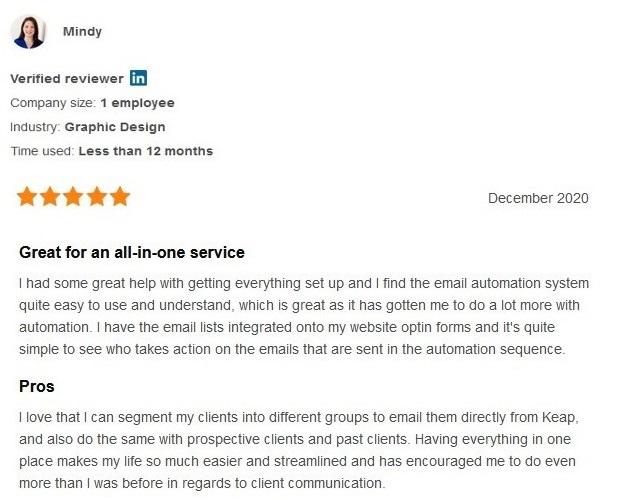

Reviews left by verified Infusionsoft by Keap users on Software Advice, Capterra, and Trustpilot.
Negative Reviews
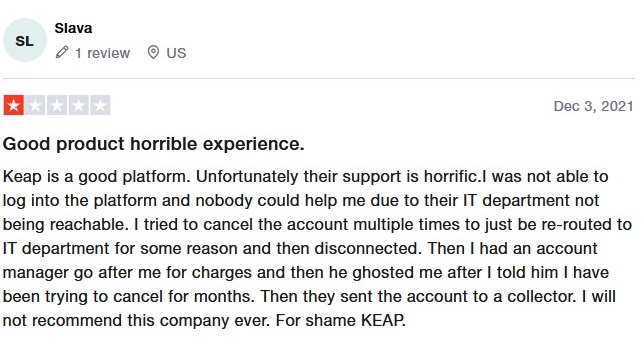
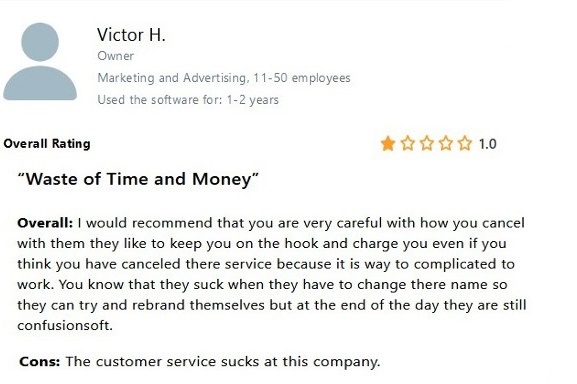
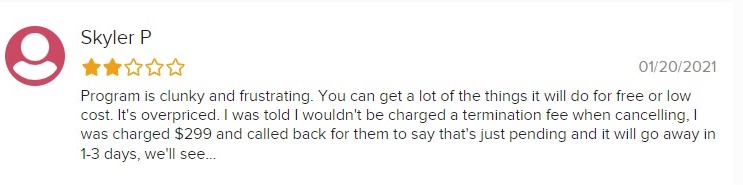
Reviews left by verified Infusionsoft by Keap users on Capterra, Trustpilot, and BBB (Better Business Bureau).
From what you’ve read, there are some inconsistencies in the telling of all these different Infusionsoft users. For example, one praises how efficient and quick their customer support team is, while others are dissatisfied with the same.
Apart from complaints on their customer support reps, there are several reviews where clients complain about being charged right upon using the free trial. Maybe this is something that Keap needs to have a closer look at.
Anyway, in the end, these are all individual experiences related to different businesses; therefore, inconsistencies are expected to happen.
Customer Ratings
The customer ratings for Infusionsoft on multiple review websites have been an average of 4 out of 5.
Look at the table below for more details on how they stand on various rating websites.
| Website | Star-rating and No. of Customer Reviews |
| G2 | 4.2/ 5-stars — 1.300 customer reviews |
| PC Mag | 4/ 5-stars — / |
| Software Advice | 4.07/ 5-stars — 1.110 customer reviews |
| Capterra | 4.01/ 5-stars — 1.104 customer reviews |
| Trustpilot | 3.8/ 5-stars — 440+ customer reviews |
| TrustRadius | 8.3/ 10-stars — 342 customer reviews |
| BBB | 1.2/ 5-stars — 5 customer reviews |
* Infusionsoft by Keap is a proud carrier of BBB accreditation and an A+ rating.
Alternatives
If you are looking for cheaper alternatives to Infusionsoft, then here are some options you can try:
Infusionsoft vs. ActiveCampaign
These business solutions are frontrunners as they offer competitive options and reliable automated platforms for online businesses. Infusionsoft and ActiveCampaign offer an automated tagging system and multiple options.
In terms of pricing and subscription plans, ActiveCampaign has more going on and offers more plans to choose from. With a price range of $9 to $258 per month, you have plenty of choices and financial freedom to enjoy.
On the other hand, Infusionsoft has only three plans; however, each has some valuable options that will be a great asset to your business. Their prices start from $79 and continue to $199.
If you are a new business owner and have restricted email marketing needs, ActiveCampaign is the right tool as it offers excellent integrations and marketing automation tools. However, if you are an experienced business owner or have higher CRM needs, Infusionsoft is a better option.
Infusionsoft vs. HubSpot
HubSpot and Infusionsoft are filled with multiple features that can optimize and automate your marketing strategy execution, provide your team with the right tools to improve their productivity, and help your business grow.
HubSpot has more to offer if you want an all-in-one solution that allows collaboration between your service, marketing, and sales teams. While it is more expensive than Infusionsoft, you do get more out of it.
However, if you want shopping or e-commerce cart functionality, Infusionsoft is an ideal option. It not only offers this but can also automate your sales and marketing.
Infusionsoft vs. Salesforce
Both Infusionsoft and Salesforce are feature-rich tools, but they are suitable for different audiences. For instance, if you have a more extensive email list and a service/ product ready to sell, Infusionsoft is the way to go. A solopreneur or a small team can make the most of it.
On the other hand, Salesforce is for larger businesses, and it comes with complex, powerful tools that require trained teams to handle. If you have an advanced IT support and marketing team, then Salesforce should be your choice.
Conclusion
Infusionsoft, or Keap, is an outstanding tool for businesses to help managers multitask efficiently. Keap CRM reviews show that this software is ideal to use as a starter pack and a command hub for numerous CRM and email marketing strategies.
Another great thing about Keap’s platform is the variety of subscription plans you can choose + you get to take advantage of one-on-one business coaching with one of their appreciated members.
However, if you’re feeling uncertain about going way in too deep at the start, use their utterly free trial of fourteen days to test the water.
FAQ
1. Is Infusionsoft a scam?
Infusionsoft is not a scam. There are 120.000+ customers to prove it is an excellent tool for small businesses to improve their processes.
2. Can we use API?
Yes, you can. Whatsmore, Infusionsoft API allows third and second party apps to manage operations that are related to
- tasks handling,
- appointments making,
- sorting, adding, organizing contacts, and much more.
![Infusionsoft Review [2023] - Highlights, Features, Prices, and Alternatives 1 InfusionSoft Review](https://16best.net/wp-content/uploads/2022/01/InfusionSoft.jpg)