Are you always on the hunt for a reliable, affordable, and secure storage and backup service? If that’s the case, stay with us. In today’s article we’ll be reviewing one of those services, to be more precise we’re referring to IDrive.
But, before we take a step further, let us give you the grand tour of everything this IDrive review is going to cover.
Contents:
- IDrive Company Overview
- Highlights
- IDrive Features and Services
- Customer Support
- Plans and Pricing
- Pros and Cons
- Alternatives
- IDrive vs. BigMIND by Zoolz
- IDrive vs. Google Drive
- Customer Ratings and Reviews
- Summary
- FAQs
IDrive Company Overview
What is IDrive? What does it do?
IDrive is a cloud storage service that at the same time does backup of PCs, Macs, servers, and mobile devices.
The company was formerly known as Pro Softnet Corporation, and it was founded back in 1995. It wasn’t until 2013 when they changed the name to IDrive Inc. This privacy-focused software was founded by Raghu Kulkarni, and it is anchored in Calabasas, California, the US, used by numerous consumers, small businesses, and enterprises. Nonetheless, this company has helped more than three million customers back up beyond a hundred petabytes of data so far.
Who is it best for?
IDrive is ideal for anyone looking to back up all their files, and in need of cloud storage at the same time. Or, let’s just say that if you’re juggling several machines that need back up this cloud storage provider would be ideal for you.
Highlights
Ease Of Use
Numerous IDrive customer reviews state this cloud storage provider has a very-well organized and easy-to-navigate interface. It may look confusing at first, but as soon as you get into a routine, you’ll see how straightforward this provider is.
Once you visit their official website, you will come across an easily accessible menu, neatly organized into categories. Moreover, the site is so transparent, all of the desired information is a click away.
To make things even better, they launched two mobile apps (IDrive Online Backup, and IDrive Photo Backup).
IDrive Backup
If you have to back up multiple computers then IDrive is better for you. You may need some time to figure it out completely. But, no worries, that is only because it has more customization options. You need to dive into the settings menu and configure what kind of backup you want. It also lets you backup mobile devices. Other providers usually don’t have this kind of option.
That said, it comes with a selective sync feature that is pretty intuitive and easy to use. Also, IDrive enables you to quickly and securely share multiple files of any size over Facebook, Twitter, and email, under a single link.
All your files from various PC and mobile devices are backed up with the same account, hence, it is extremely easy to share them anytime you want or need.
1. IDrive Online Backup
This app will make your life easier by saving all of your crucial data. You can recover data like
– Calendar events
– Photos and videos
– Contact numbers
– Call logs
– SMS
2. IDrive Photo Backup
You can use this app to backup all of your photos and videos in their original resolution. On the plus side, there are options that an entire gallery can be restored at once. And what we like about this app is the fact there are no limitations on how many photos and videos you can store.
Bear in mind, to use these two applications, your system needs to fulfill certain conditions. For instance, Android users need to have at least 4.0.3 or a later version. As for iOS users, you’ll need an 11.0 or a more recent iOS version.
Does it provide worldwide services, or is it just US-based?
Apart from the US, this backup and storage provider offers its services to Canada, the United Kingdom, Germany, Italy, Australia, France.
Server Locations
They enable customers with online backup and storage from their multiple data centers in the United States. The data centers make sure to provide enough environment needed so as the servers are up and running 24/7—These centers give their users physical security of their data.
Security and Privacy Details
Does IDrive follow GDPR (General Data Protection Regulation) rules?
Yes, it does. The company is GDPR compliant, and according to all reviews in this aspect, IDrive is a highly rated online backup provider.
This informs us how committed they are to their customers. Meaning, being GDPR compliant means agreeing to the most high-top standard related to safety and privacy. Additionally, this company is self-certified with the EU-US privacy shield framework.
As we stated, IDrive is GDPR compliant but also HIPAA, SOX, GLBA, SEC/FINRA compliant and certified by SSAE 16 standards. To provide the necessary security they use a standard 256-bit AES encryption for transfer and storage which is a big plus because this technology is used by the banks and the military.
Furthermore, choosing the default encryption option offers your data security in transit to and from the IDrive servers. But if you choose private encryption, IDrive won’t offer storage for your private encryption keys on their servers. In other words, by choosing this option you automatically disable the option to share your files, however, it does provide safe end-to-end encryption.
When it comes to data breaches, the sole purpose of IDrive is to prevent them. It’s not entirely impossible because IDrive is not a true zero-knowledge provider, but the platform’s good security practices disable data breaches.
For instance, UpGuard Security rates IDrive with a B rate and a 798/ 950 score—this kind of score ranks them pretty high on the scale of security and safety practices. All in all, you have nothing to worry about, since this compliance guarantees you data protection, also selection, removal, and retrieval of data.
Privacy
The IDrive platform is not open source. However, the platform has great security levels and Privacy Shield compliance. This compliance is certified within the EU-US and Swiss-US Privacy Shield frameworks.
Who can see the stored data?
To maintain the quality of service and to assist the analysis of their product performance IDrive gathers data on your connection information, device name and/or identification number, and other interactions with the service. But if you use the Private Encryption Key option, your data will be encrypted using your key, and IDrive personnel will not be able to decrypt it.
And, this is something that you won’t have if you decide to enroll with iCloud or Google Drive.
Important: If you happen to forget your private encryption key, you should be aware that IDrive has no way of recovering it. Nevertheless, If you go to ‘view’ or ‘restore files’ on the web, your key remains (for some time) in an intermediary server.
Yet, don’t get confused, either way, this key-encryption key isn’t an actual zero-knowledge system.
IDrive Features and Services
- Online Document Editing
Once you share an office document with some recipients not only can they view the file, but also edit the file online in real-time.
- EPYC
Not long ago the company released a tool called EPYC—a secure video conferencing and AR-powered video application that helps you meet virtually, and collaborate on projects with others.
- IDrive BMR
This platform features a file retention option—IDrive BMR cloud retention policy gives you an option to retain data for a specific period (there’s even a ‘forever retention’ option), and thereby you skip storing data that is no longer necessary.
- View Files Offline
Another cool feature is the ‘Offline View’ – as you already assume, it allows you to view your files even when you’re not Internet-connected.
- IDrive Express
This is a feature that enables you to transfer huge amounts (3TB, 2GB, etc.) of data in a short period. Additionally, your saved data is kept with a military-ranked protection system. The good news is, this option is free of charge for Express Backup.
Bear in mind that IDrive lets you upload individual files of up to 2GB via the web interface, but anything more than that will be uploaded to your cloud account.
- IDrive Snapshots/File Versioning
There is a built-in service called IDrive Snapshot. This is useful if your system is attacked by ransomware software. Snapshot keeps track of up to 30 versions of all the files in your account and these file versions don’t count against your storage limit. So if you are attacked you can view the previous versions and restore the desired one.
- File Sharing Options
IDrive has multiple file sharing options if you don’t use a private encryption key. You can share files that are stored on your backup via public or private links on Facebook, Twitter, and email. And on these links, you can set passwords and permissions for collaboration similar to the ‘Edit’ and ‘View’ permissions on Google Docs.
- File Sync
The IDrive desktop platform is very versatile—It provides synchronization on files and backups for your data. Or to be more precise, the Sync option makes a copy of selected files and folders available on every device connected to this account.
Check out this ‘how to’ short video guide on how to configure and sync the computer with IDrive. Alongside the video guide, here is a guide that can help you to better navigate and handle the selective sync option.
- IDrive Backtrack
You can never be wrong if you happen to have this feature protecting your files. IDrive backtracks older versions of the ‘corrupted’ one. Unfortunately, the number of versions is limited, you can take advantage of no more than ten previous versions – this feature comes at no extra charge.
Devices
Their policy states that you can create ten sub-accounts (free of charge). But, if you create more than that, you will be charged a yearly fee of twenty dollars, for any extra sub-account.
IDrive highly recommends that you use a maximum of five computers per sub-account, as they say, to maintain the best reliability and stability of data transfer.
Plugins
The IDrive provides cloud storage and backup utilities but has a few third-party plugins that can make this service more useful. The reason for the few plugins is that it has a lot of possibilities on its own and because other apps use IDrive as an add-on.
For example, you don’t need plugins or add-ons to play songs. You can play your music straight in IDrive’s Android, iOS, and desktop apps—no need to download them.
The main plugins that it has are the Mac Finder Plugin and the IDrive WordPress plugin. The Mac Finder Plug-in integrates with Mac OS X, making access to your IDrive account on the Mac, while the WordPress plugin creates an automatic WordPress backup.
Customer Support
You can reach IDrive’s support team in any of the following:
- You can give them a ring on the numbers left on their website. The extensions and contact numbers for all countries served are on their site, in the ‘Support’ section. Before you dial their number remember you can reach them only
– from Monday to Friday (6 A.M. to 11:30 P.M.) PST – for technical support
– Monday to Friday (6 A.M. to 6 P.M.) PST – for queries related to sales and billing. - Try their 24/7 live chat support.
- You can write them an email too, at [email protected].
- Or, fill out a web form.
- However, what’s great about their support is also the large and well-explained FAQs section, knowledge base page, and an official blog.
We’d suggest looking for an answer to your problem there before you go for any of the above-mentioned ways of communication.
Plans and Pricing
IDrive is a well-rounded backup and cloud storage service that provides a lot of benefits. It offers a free plan with permanent free space and a 15-day money-back guarantee for the paid plans. This platform is one of only a few that has such free plans.
There are four plans to choose from:
- Basic – Free
– No credit card required
– 5GB free space
– Never expires
- IDrive Personal – $52.12 (for the first year), after the first the cost is $69.50 per year.
– One user
– 5TB (for the first year) – this amount of storage costs $52.12, or $104.25 for two years subscription.
– 10TB space storage – $74.62 (the first year), and $149.25 for two years.
– Unlimited computers
- IDrive Team – $74.62 for the first year, and $99.50 after the first year.
– Five users
– Five computers
– 5TB storage space
Note: This plan allows you to go up to 50 users and 50 computers. This number of users will cost you $749.63 (the first year), or $1.199.25 (for two years).
- IDrive Business – $74.62 (the first year), or $99.50 afterward.
– Unlimited number of users
– 250GB storage space for the first year
– Unlimited number of servers and computers
– Exchange, SQL, and NAS devices included
Note: This plan can be upgraded up to 2.5Tb storage space for $599.62 (the first year), and $1.199.25 for two years.
As you can see there are some crucial things that you do not get with the free plan. For example
– subaccount management features,
– priority support,
– server backup,
– an unlimited number of users,
– 3 IDrive Express backups a year – this is an option available only to Personal Users.
Alternatives
Yes, this backup storage provider is affordable, fully equipped, perfectly secure, and yet it does have alternatives/competitors. Then again, as we always say: it is never a bad thing to have a backup plan. This is why we choose two of its best alternatives, BigMIND by Zoolz and Google Drive.
IDrive vs. BigMIND by Zoolz
We’ll start with the obvious similarity. Both cloud storage providers offer free plans. However, this is followed by an obvious difference too. IDrive’s free plan comes with 5GB of storage space, while Zoolz’s free plan offers merely 1GB of storage space.
While we are mentioning differences, one in particular major difference for Linux fans is the fact that BigMIND doesn’t offer Linux support. On the other hand, if this is important to you, feel free to choose IDrive— it is fully functional with the Linux operating system.
Another crucial difference would be the very desired encryption key feature. While IDrive indulges its users with this extraordinary feature, Zoolz falls behind in this perspective.
In terms of pricing, IDrive is the more affordable cloud storage than the two. However, IDrive works on the principle of yearly subscriptions, while BigMIND offers monthly subscription plans.
IDrive vs. Google Drive
IDrive, as well as Google Drive, both have free plans on the table. However, Google Drive enables 15GB free storage, compared to the 5GB, IDrive offers. Additionally, Google Drive may provide more free storage for file sharing, but it doesn’t provide online backup. Whereas, with IDrive, you can backup all your important and sensitive files.
It’s worth mentioning that Google Drive isn’t officially designed or part of the Linux operating system. However, with the additional help of some tools, you can use it in Linux systems too. And as you already know, IDrive has no whatsoever problems being used with Linux operating systems.
When comparing these two storage providers we’ve bumped into quite a few differences, or rather said, features that Google Drive lacks against IDrive. For instance, the backup and sync option doesn’t support snapshot-based restoring, it doesn’t do backup server, it also doesn’t schedule any backups. Additionally, there isn’t a high-protection layer, like IDrive’s encryption key, and it cannot restore any prior file versions on the web.
Finally, when it comes down to pricing, yes, Google Drive is a somewhat low-budget cloud storage provider. Nevertheless, IDrive for the prices it offers comes with quite the tools, features, perks, and high-end encrypted data protection – which eventually labels it as a budget-friendly backup and cloud storage provider amongst the competition.
Customer Reviews and Ratings
Let’s start this section by giving you a sneak peek at how IDrive is ranking among some prominent websites.
- PCmag – IDrive enjoys a nice 4.5-star rating/5 by PCmag.
- Trustpilot – This website rated IDrive with a fairly low 1.5-stars, out of 5. This is a rating based on more than 450 customer reviews.
- Tom’s Guide – Here’s another 4.5-star rating, this time from Tom’s Guide
- TrustRadius – A high 7.1-star rating/10, by TrustRadius, based on 18 reviews, only.
- G2 – This rating website gave IDrive a 3.8-star rating/5. This is a decision made upon a bit more than 30 reviews.
- Capterra – Capterra rated IDrive with an excellent 4.3-star rating, based upon 84 reviews, precisely.
- BBB (Better Business Bureau) – A low 1-star rating/5 by the BBB. However, IDrive is not a BBB accredited business, but it does have an A+ rating by this well-known organization.
Customer Reviews
We feel as if a review isn’t complete if we don’t go through some of the comments and reviews left by verified customers on some of the already mentioned rating sites.
Not all are cheerful, full of appraisals, but this is what makes them real and true. So, let’s start by enlisting some
Positive Customer Reviews
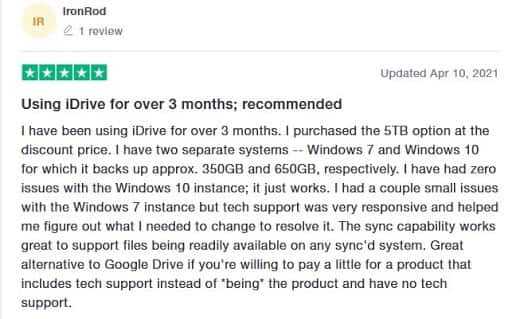

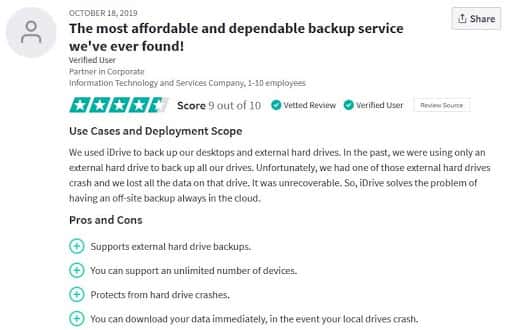
(These above-attached screenshots are taken from verified reviews on G2, Trustpilot, and TrustRadius)
Negative Customer Reviews
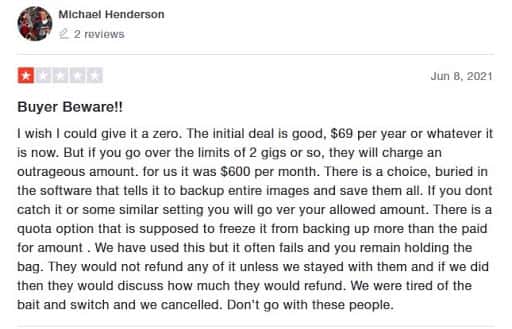
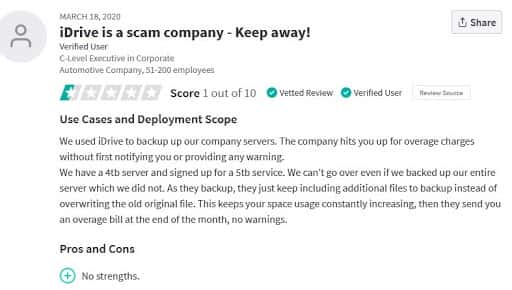
(The attached screenshots are taken from verified reviews left on G2, Trustpilot, and TrustRadius)
Pros and Cons
Pros
- Secure and efficient
- Free basic plan
- Cross-platform compatible
- Multiple Device Backup
- Online File Sync
- File Share, Facebook, and Instagram backup
Cons
- No unlimited storage
- Slow upload/download speed
- A bit complex for non-tech-savvy users
- Slow response support
- No monthly plan subscriptions
Summary
IDrive seems like a great backup and storage service. It comes equipped with many different features, equally useful and excellent as both – as a backup service, as well as cloud storage.
We are amazed at how strong and stable their privacy terms are, and the security measures they’ve undertaken to protect your data and files. Additionally, following plenty of IDrive customer reviews, we are certain their customer service support is something every customer would wish for.
Hopefully, this IDrive review gives you a better picture of what this backup cloud storage service is and what it can do for you.
Don’t hesitate to go ahead and try it—especially those looking for a two-in-one service that comes with an excellent and affordable price, as well as with one-of-a-kind security measures and practices.
FAQ
1. Is IDrive reliable?
IDrive is one of the most reasonably priced, highly protected, and equipped with quite many features and services kinds of backup and storage providers worldwide. And, not to forget the very generous storage space it comes with.
So, yes. If you are looking for a stable, reliable, safe, and budget-friendly cloud provider, IDrive is a great option to go for.
2. How do I schedule a backup with IDrive?
You should know that you can schedule a backup for each connected device you have.
Here’s a simple guide on how to schedule a backup with IDrive:
- Sign in to your IDrive account and go to the ‘dashboard’ tab.
- Now, click on the ‘computers’ tab. There should be a list of all connected computers/devices here.
- Choose any computer and click on it. This should lead to the ‘backup’ screen.
- Here, the ‘scheduler’ tab will open up the ‘Schedule Backup’ screen.
- Now you can choose the backup set, the day, time, and how often you would like it to perform that particular backup.
- You can also set it up to receive email and desktop notifications, whenever a backup operation is done.
- Finally, go ahead and save these settings, by clicking on ‘save changes.’
![IDrive Review - Affordable Backup and Cloud Storage [2023] 1 IDrive_Review](https://16best.net/wp-content/uploads/2021/07/IDrive.jpg)