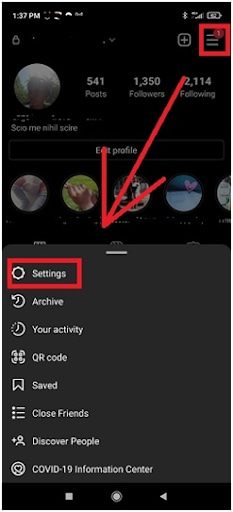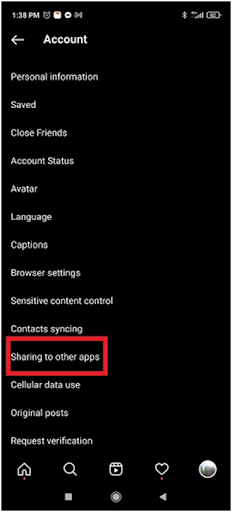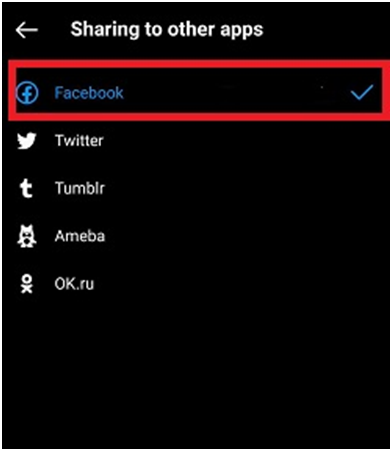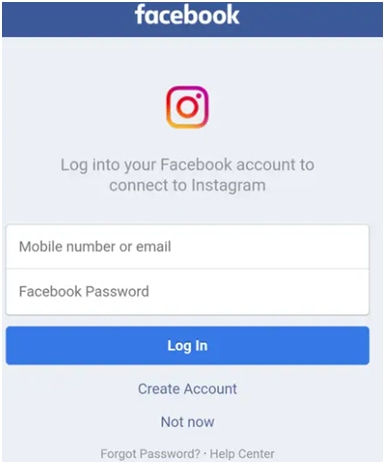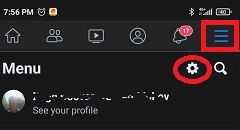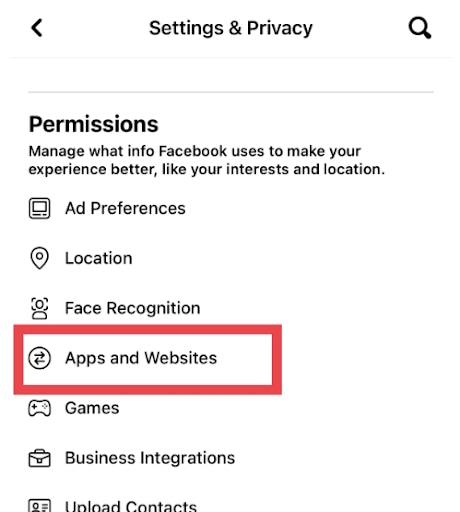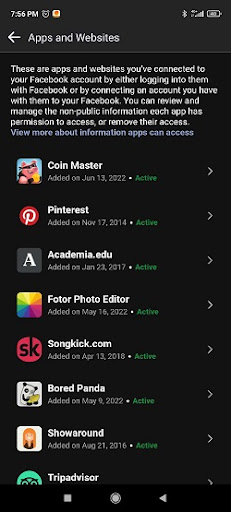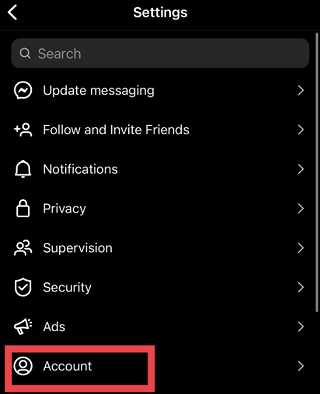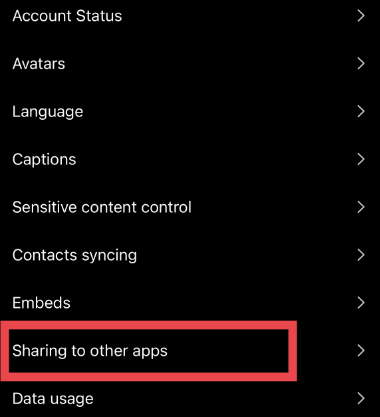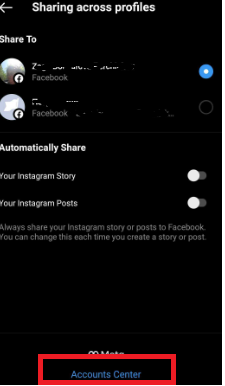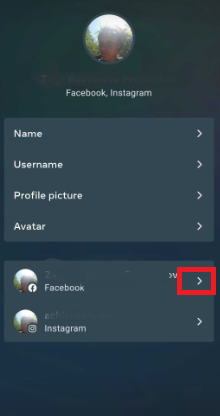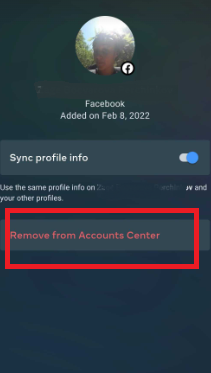Do you ever feel like you’re stuck in between social media platforms?
Maybe you find yourself scrolling through Facebook Feed and suddenly realize you’re in a loop between Instagram and Facebook happenings. Or maybe you uploaded the same picture on Instagram TWICE because you simply can’t remember which platform you were initially using at the time.
If this sounds like you, don’t worry – you’re not alone!
In this article, we’ll be discussing how to unlink Instagram and Facebook and solve the infinite confusion.
Linking Facebook and Instagram
By now, you’ve noticed that social profile linking is made available between the majority of the most popular apps used by a single user on the same device (WhatsApp, Telegram, TikTok, etc.).
However, the linking between Instagram and Facebook accounts is on a whole different level. By that, we mean that you can
- receive messages between the two platforms,
- see pictures posted from one platform to another,
- post a picture simultaneously on both platforms,
- receive the same notifications – you name it!
And all of this was made possible once Facebook (Meta) acquired Instagram in 2012.
Still, to enjoy the perks of this linkage, you need to have both apps installed on your device.
Here’s how to do it:
- Open your Instagram app and tap on your profile icon (the one in the small bubble from the corner).
- Go to the hamburger menu and tap on the gear icon – Settings.
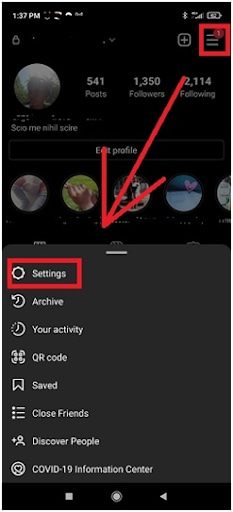
- Next, go to Account and select Sharing to other apps.
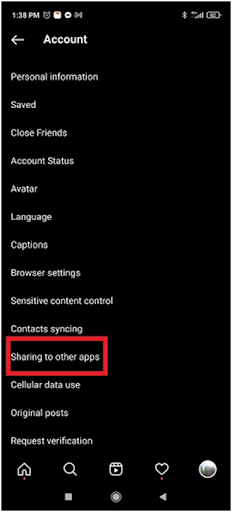
- Now, tap on Facebook.
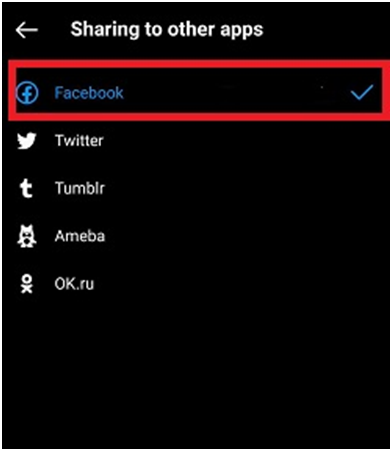
- Finally – Log in to your Facebook account to connect to Instagram.
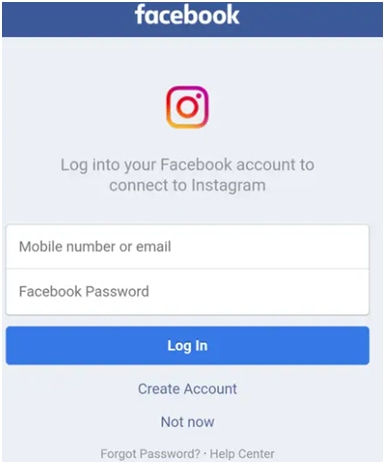
Why Linking Facebook and Instagram?
Believe it or not, there are many reasons why one would want to link their Facebook account with their Insta.
For instance, this is convenient if you’re an influencer or a business present on social media — you’ll get the most out of it.
- Facebook’s database is far more extensive and more powerful, thus, making a more significant impact and outreach from your posts and sponsored ad content.
- Energy and time optimization – posting on a single platform and simultaneously making an impact on the audience of both platforms.
- Facebook offers better campaign metrics – Instagram’s analytics are not that sophisticated regarding ad and campaign management.
- Making DM’s available on both platforms – Imagine not responding to a potential customer because you didn’t get their message. Only to realize that you let this happen because you were simply too occupied with one platform to glance at the other one? That right there is an instant loss.
Or, if you’re a private user, the benefits of linking both apps will grant you many perks like
- the ability to share stories,
- tag friends or send posts from one platform to the other more easily, without the need to make screenshots or explaining your friends which fan page they should like/follow, etc.
But, like everything else in this world – there are pros and cons to this.
Since we’ve already checked the upsides, let’s head over to the downsides.
Why Should You Unlink Facebook and Instagram?
If you’re starting to get bothered by all the ‘identical’ posting and want to go private for a bit or stop using a particular network because you feel like it’s spying on you – unlinking both main Instagram and Facebook profiles might be a smart idea.
- Simultaneous posting will stop – You’ll choose and select what to post on which social media (remember how Instagram, Facebook, and LinkedIn, for example, have different content?).
- Present different aspects of life on different accounts – You can maintain your Facebook more professionally-like, and keep your Instagram account more private and artistic.
- Your privacy will reach a higher level – Imagine someone hacking into one of your accounts. They’ll have free access from the ‘back door’ to enter your linked account – hence, your privacy will be seriously harmed.
How To Unlink Facebook and Instagram?
Unlinking Instagram and Facebook can be approached from both platforms; we’ll briefly explain both methods:
- Open your Facebook App > go to Facebook Settings (from the Hamburger Bar).
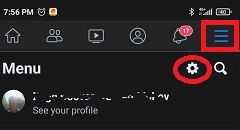
- Next, go to ‘Permissions’ and scroll down to ‘Apps and Websites.’
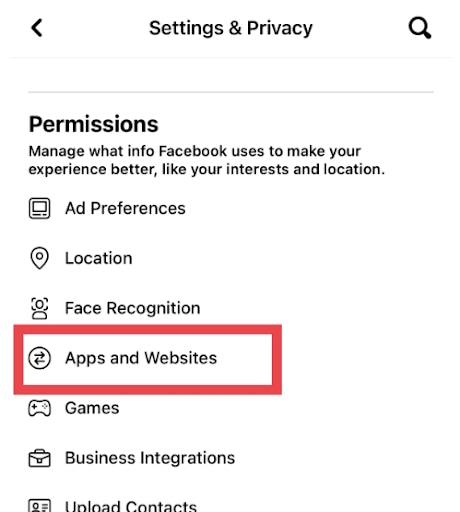
- Find the Instagram app in the list or any other app that you permitted to link to another one but never bothered to remove it.
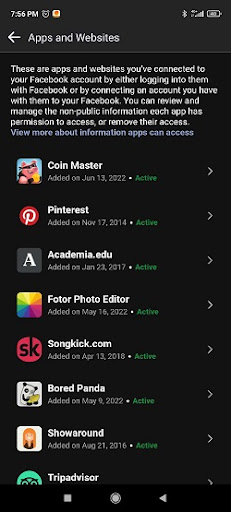
- Tap the arrow next to it, and you’ll see more additional info – among which is the Remove button. Click on it and confirm that you want this particular app removed from Facebook apps with permissions.

That’s it!
Though, our advice is ALWAYS to restart your device or your Internet connection so that the changes take place without any additional bugs and issues.
- Once in your Instagram app – go to your profile picture icon > select Settings, and scroll down to Account.
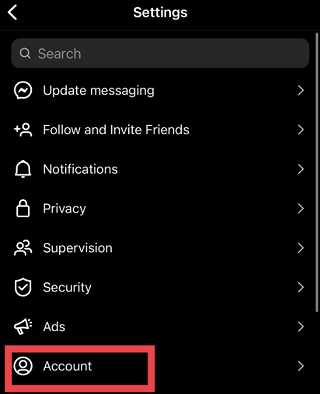
- Now, look for Sharing to other apps.
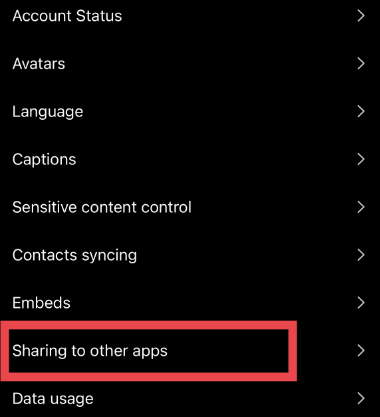
- Select Facebook > click on the Meta Accounts Center at the bottom of the screen.
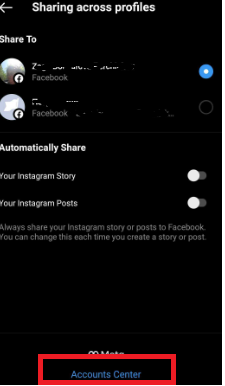
- On the next screen, click the arrow next to your profiles. So, when the following screen appears, click the arrow again, but this time the one that’s near your name on the Facebook profile.
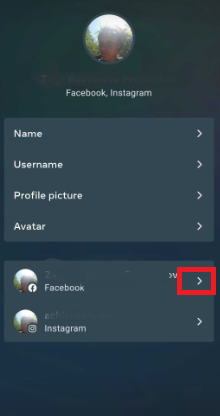
- Finish by selecting Remove from Accounts Center.
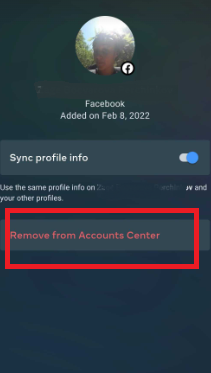
Final Words
As you can see, there’s no final verdict on whether you should or shouldn’t link both Facebook and Instagram on your device.
After everything has been said so far – linking or unlinking both accounts is entirely up to you and how you use the platforms.
For personal accounts, it’s rather unnecessary compared to the benefits a business account or an influencer might see from linking both apps.
Decide first, and then follow our tips for the neat and to-the-point tech setup you desire.