How To Share TikTok To Facebook Story? [2023 Resolved]
Written by, Sandeep Kumar
Updated March, 14, 2023
Written by, Sandeep Kumar
Updated March, 14, 2023
Sharing TikTok videos on Facebook can be confusing since the two platforms have different ways of doing things.
But don’t worry, we’re here to help!
This guide will show you how to share your TikTok videos on Facebook in the most effective way possible.
So read on and start sharing!
Sharing a TikTok video on Facebook is pretty straightforward. Plus, it doesn’t take more than a second to do it.
Here are a few different yet, simple ways to do it:
TikTok allows you to save and download the content you’ve uploaded on the platform and many other social media platforms.
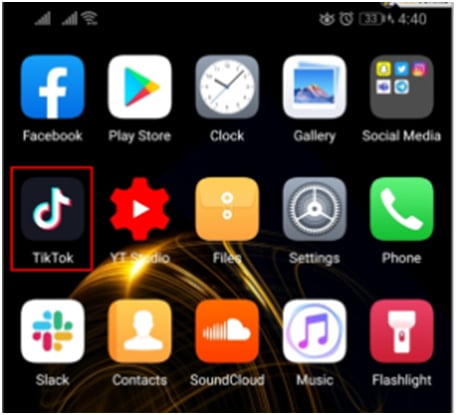
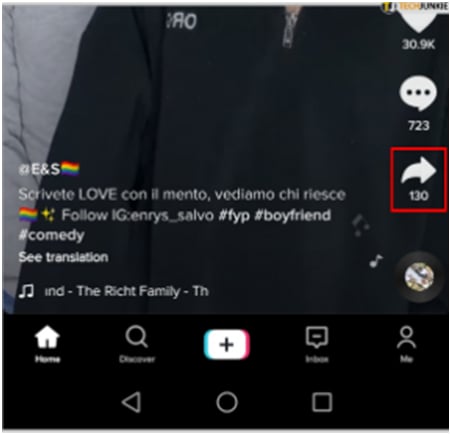
This way, your video will be saved in your local storage, from where you could access it and share it on Facebook Story, Feed, or as a direct message on Facebook Messenger.
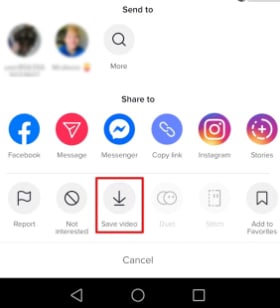
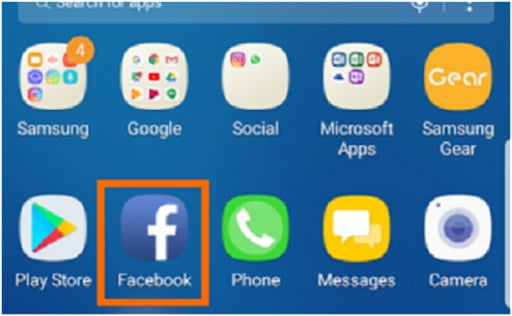
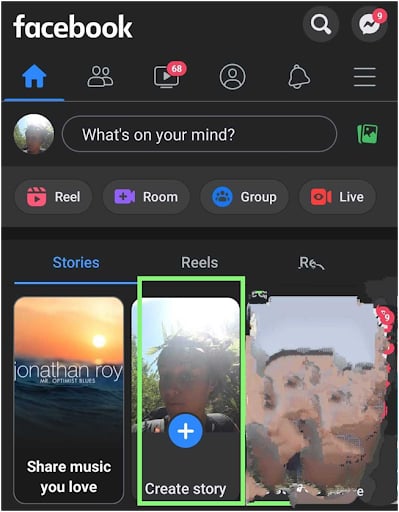
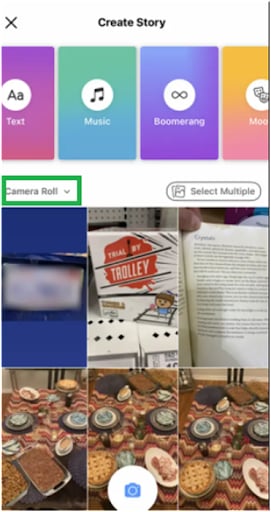
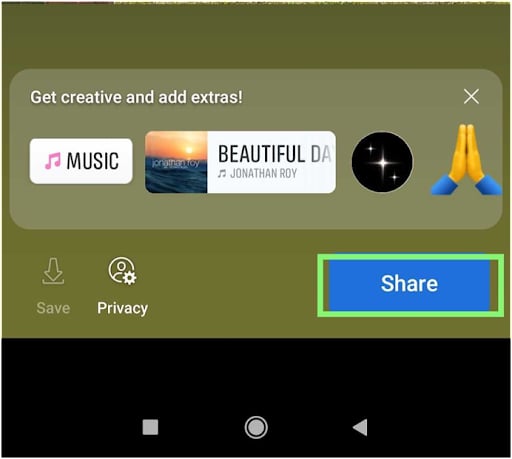
If you have the TikTok app installed on your mobile device, you can quickly post any TikTok video directly on the Facebook app.
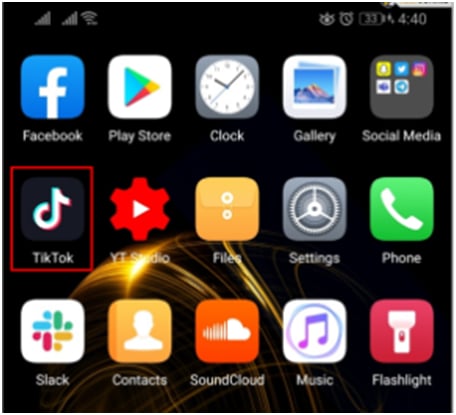
You need to do this step to share a video from your TikTok profile.
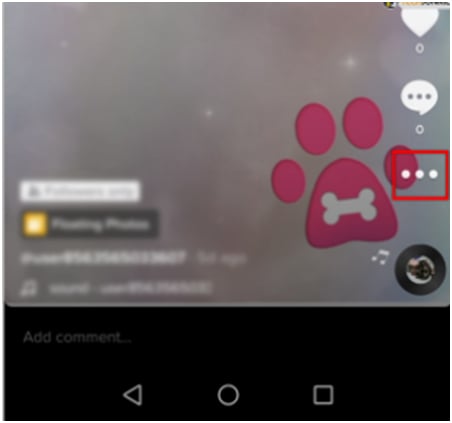
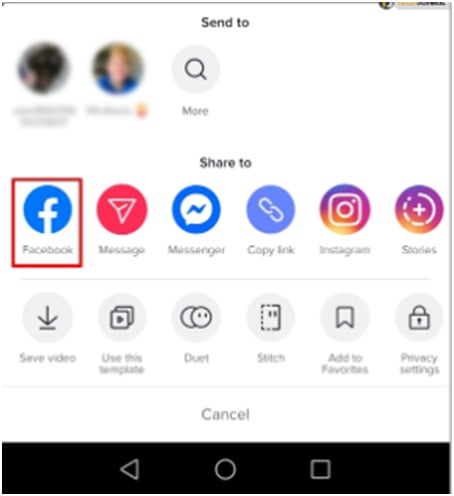
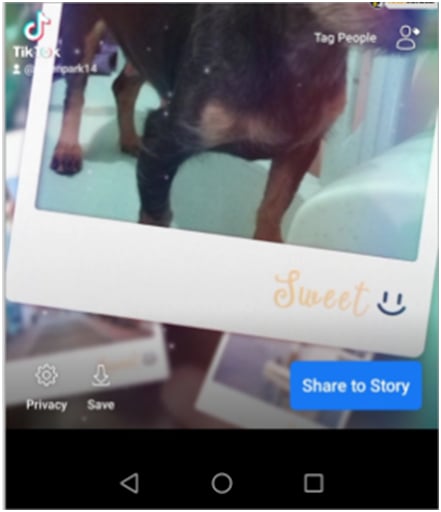
Before going further with the steps – you need to install both apps on your mobile device (if you have a Facebook account and a TikTok account simultaneously).
Unlike other methods that include differences on Android compared to iPhone/ iPad devices, this procedure is entirely identical on all mobile devices.
These are the basics:
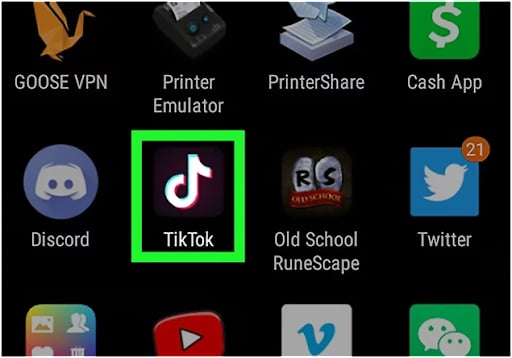
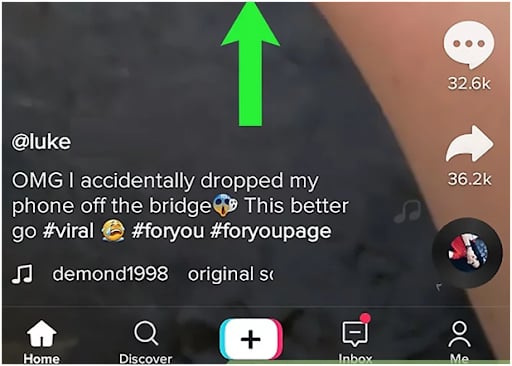
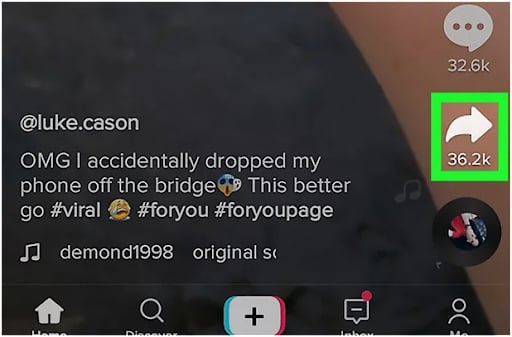

Of course, you will be given some freedom do add


A Facebook Story lasts 20 seconds – tops! And TikTok videos (can) last 3x longer – up to 60 seconds.
So, if you try uploading the downloaded TikTok video from your gallery or directly from the TikTok platform – you’ll end up uploading only the starting 20 seconds.
To avoid this, try uploading the TikTok video to Instagram Stories first – and then link it to your Facebook Story.
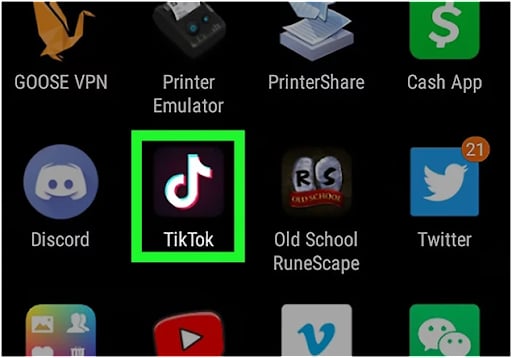
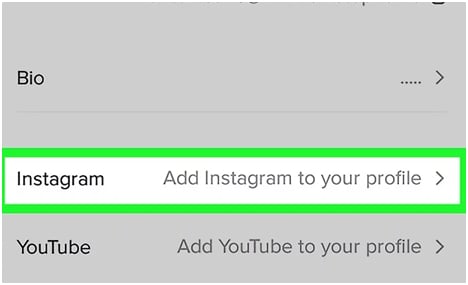
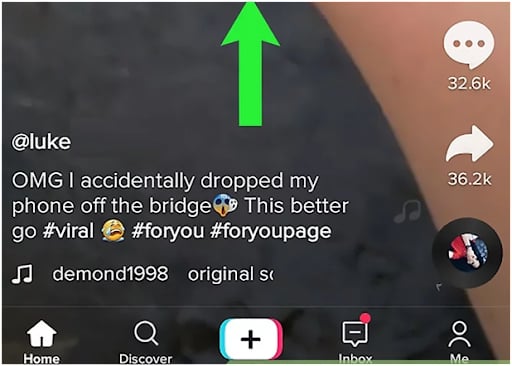
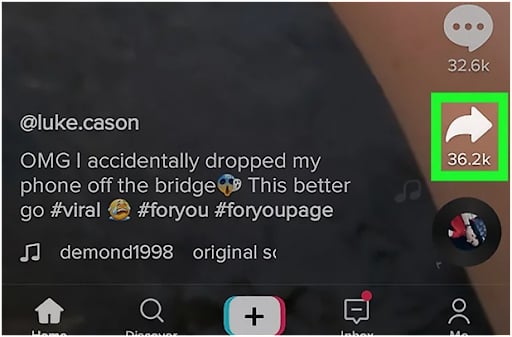
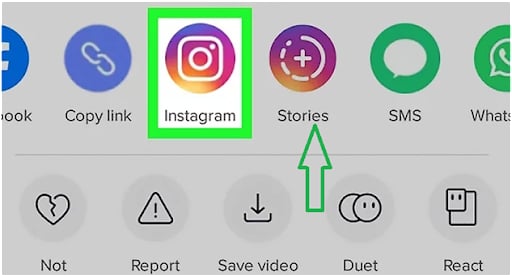
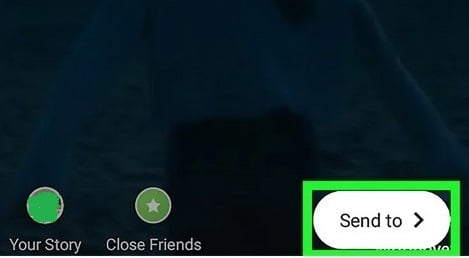

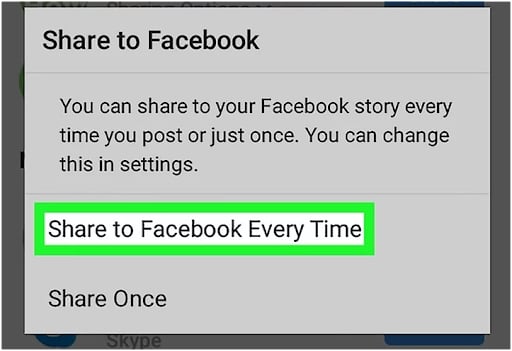
Unfortunately, you can’t instantly post and upload a TikTok video to Facebook with music due to the fact that both platforms have different licenses and publishing rights for the music used in videos.
TikTok has a licensing agreement with the artists that allows users to post videos with the music on the app. Facebook, on the other hand, doesn’t have this agreement.
So, if you try to post a TikTok video with music on Facebook, the audio will be muted.
This may be frustrating if you’re trying to share a great dance routine or lip-sync performance with your Facebook friends, but it’s important to respect the artist’s copyrights.
Fortunately, there are some workarounds.
Here’s how to do it:

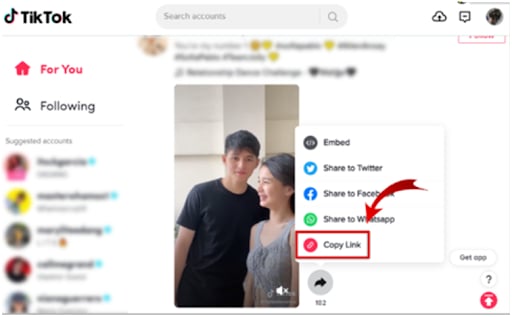
This step is necessary to convert the shortened TikTok URL to an original full-length URL – to be available to work within the music video converting app.
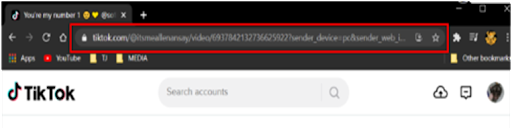
 5. Click the download button to finish the conversion successfully.
5. Click the download button to finish the conversion successfully.
Now, you have the video to upload directly to your Facebook Feed or Facebook Story.

*** It’s good to note that this way is easier for desktop Facebook uploads to avoid installing the TikTok app.
But, if you wish to share from a mobile device, this isn’t necessary since TikTok, Facebook, and Instagram are successfully and legally merged apps through the primary social media integration.
Now that you know how to share a TikTok video on your Facebook Story go out and make some amazing videos with your friends!
And don’t forget to add music—it really makes the video come alive.
But, if you want to take it one step further, why not try integrating social media platforms like TikTok or Instagram into your Stories?
The possibilities are endless, and you can create something extraordinary with just a little bit of creativity!