How To Remove The Share Button On Your Facebook Posts in 2022
Written by, Jalluri
Updated May, 23, 2022
Written by, Jalluri
Updated May, 23, 2022
Facebook has been making some changes to its layout, and one of the most recent changes is the addition of a new share button.
This button allows users to share your post with their friends on Facebook, which also helps you reach a larger audience. However, if you don’t want people sharing your posts, there is a quick and easy way to make that happen.
This article will show you how to remove the share button on Facebook posts on Android/ iOS and Desktop/ PC.
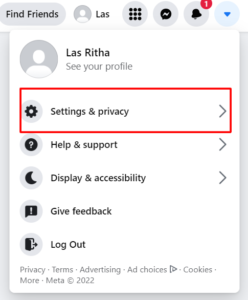
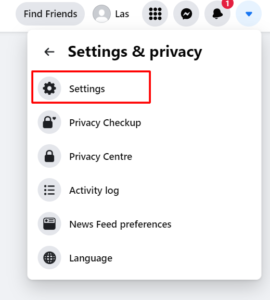
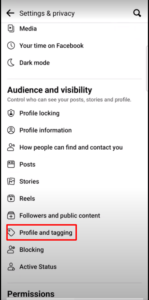

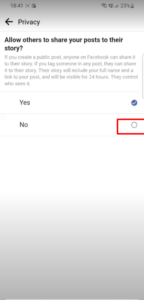
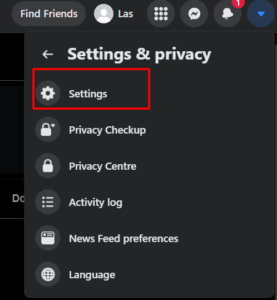
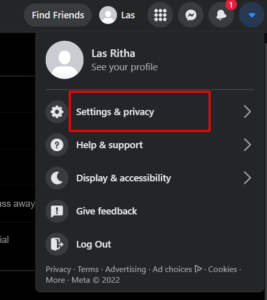
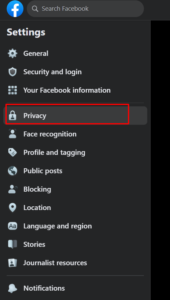
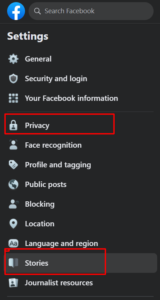
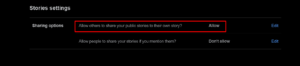
Then, click on “don’t allow.”
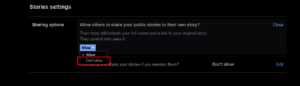
If you’re looking to keep your Facebook posts private, you may consider removing the share button.
Doing so can prevent others from sharing your content without your permission, and it can also help keep your information more secure.
Here are a few advantages of removing the share button from your Facebook posts:
We share some sensitive information on Facebook, one that we might not want to share with everyone in our network. Hence, by removing the share button, you can enhance the privacy and security of your information.
We can relate to the fact that not everything we post on our Facebook timeline should be allowed to be shared on other people’s timelines. So, to prevent this from happening, i.e., for people not to be able to share your content without your permission – just remove the share button, and you won’t have to face this kind of situation.
It’s only understandable that you don’t want factual information you’ve shared on Facebook to be shared indiscriminately by others, i.e., spreading misinformation. Thus, to stop this, you can remove the share button and limit the spread of misinformation. This way, you can be sure that your content is only shared with those you want to see it.
In this article, we’ve shown you how to disable the share button on your Facebook posts.
You ask why you should do it?
Well, this is an excellent way to have more control of the things that take place on your Facebook profile and stop the spread of genuine information about you from converting into misinformation.
Ultimately, it’s incredible that options such as this one (disabling a share button on Facebook) can let you have more control over who shares what when it comes to your Facebook posts and data.
Enjoy a secure and private Facebook posting, guys!