How To Recover Deleted Emails: The 2023 Guide To Retrieving An Email
Written by, Sandeep Kumar
Updated March, 14, 2023
Written by, Sandeep Kumar
Updated March, 14, 2023
Have you deleted or lost a valuable piece of information through your emails lately?
This is an alarm that you need to keep your folders well-organized. But don’t worry, not everything’s lost — not even the permanently deleted emails.
There are multiple built-in ways and software to help you recover permanently deleted emails.
Android’s MUST email provider – Gmail has a 30-day deleted message retrieval policy.
This means that you can check the deleted messages and retrieve them from the ‘Trash’ folder, given the fact that the message has been deleted no more than 30 days before.
Remember – after the 30-day period expires, there’s NO WAY to retrieve a deleted email – make sure this time frame is kept and obtained!
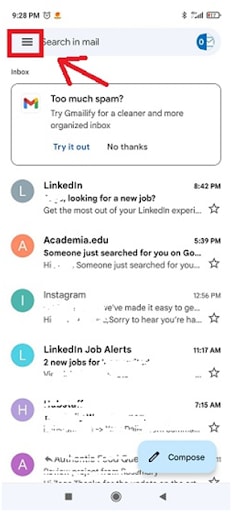
Here, you can find all your mail folders: inbox, sent, spam, drafts, and the one you’re looking for – the Trash folder.
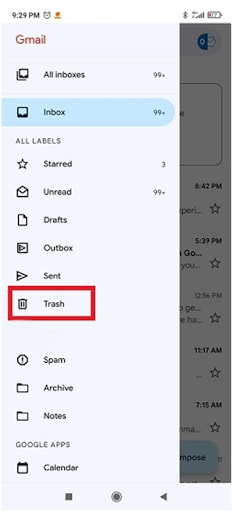
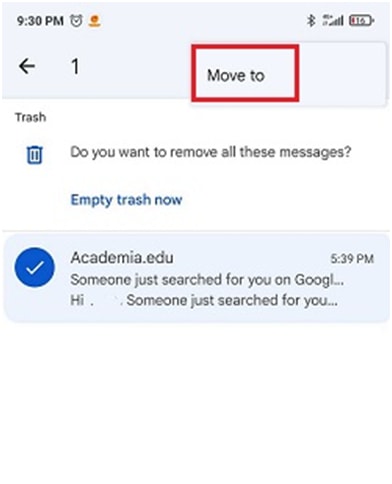
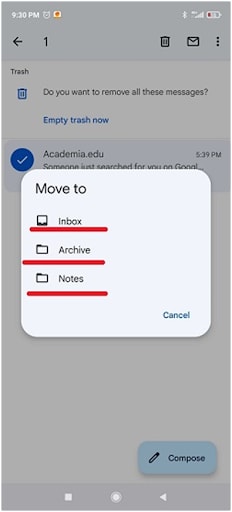
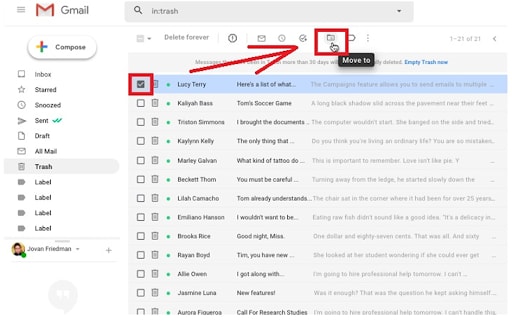
If you’re aiming to retrieve a permanently deleted email in Gmail (older than 30 days) and no longer in the Trash folder – this can only be done with the Google Admin console.
This console gives you 25 additional days to recover emails from servers — ONLY IF you’re an administrator for your workspace or have a Google Admin account.
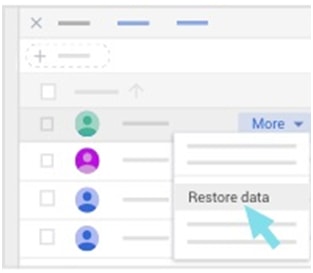
Luckily, there is another option available for the no-admins folks. That’s the Google Recovery Tool, similar to a Google Support option.
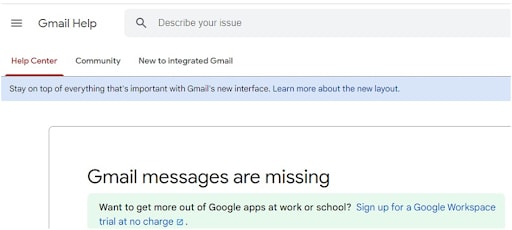
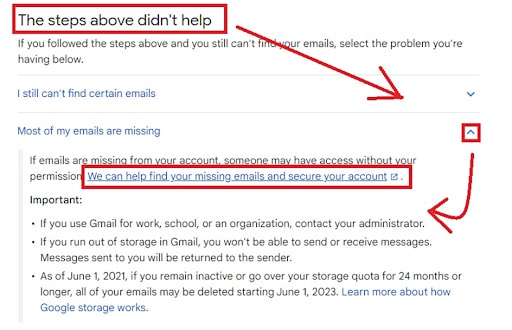
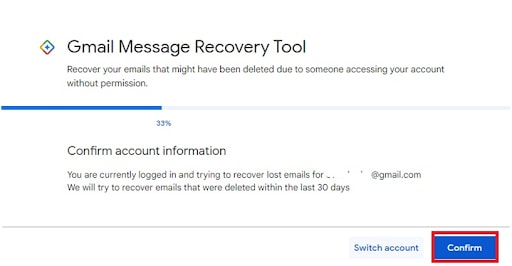
Note: Mind that this option is not always going to work. It can only aim to retrieve deleted and permanently deleted information within a span of 30-days in the past.
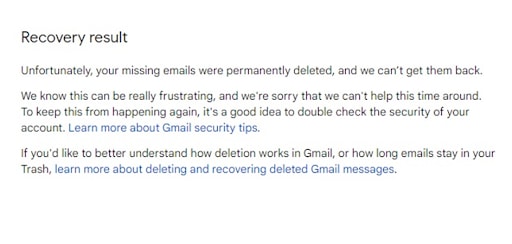
For this matter, you can always try data recovery software (listed in the article below).
Outlook or Windows mail has a slightly different surface than Google’s mail and one convenient built-in retrieving option.
Outlook (most recently used and updated emails) has two folders – Trash and Deleted Items.
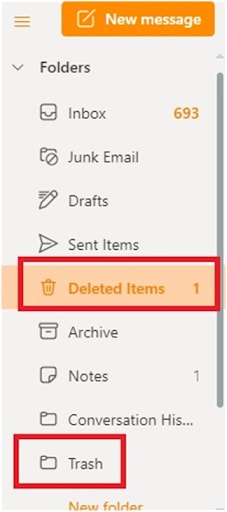
If you deleted or moved an email to the Trash, the first step to do is
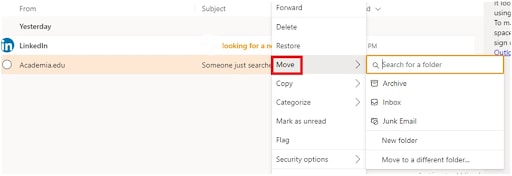
Note: This is Outlook’s built-in backup folder, which automatically deletes these items after 30 days. Moreover, even if you delete the messages from the Deleted Items folder, you can still retrieve them!
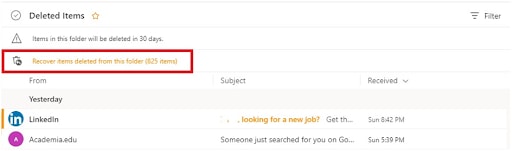
All the available messages are going to be presented on the next screen.
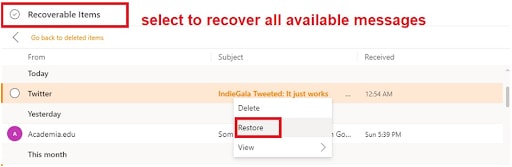
Yahoo Mail has the shortest time span for retrieving lost and permanently deleted messages – only a week!
Your deleted emails on Yahoo mail go into the Trash can – from which they could be retrieved in an unknown period of time – but not longer than 30 days.
This is because Yahoo performs an ‘occasional purging’ of your Trash – which is not specified. That said, make sure that what’s deleted actually needs to be deleted.
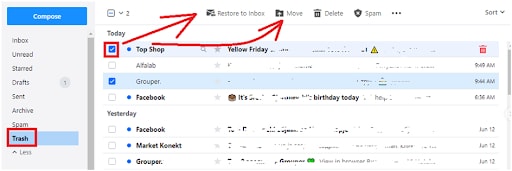
After deleting an email from the Trash can – you can say that the email has been permanently deleted from your mail. In other words, there’s only one way (except software) to retrieve it.
That is by submitting a request to Yahoo mail’s support center.
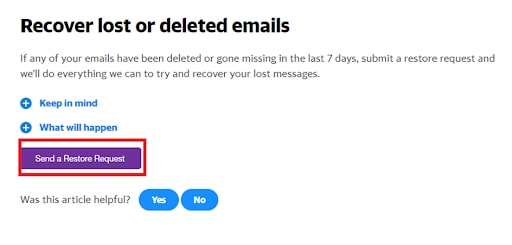
The best way to retrieve your deleted email is to state that you have ‘Mail: Accidentally deleted messages on web mail.’ By stating this, the support team focuses on your total email traffic.
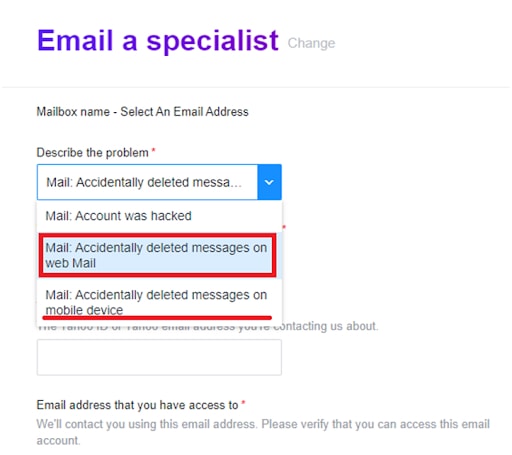
Note: You must react fast – they can only answer requests submitted within 7 days.
However, if you remember seeing your message within the last few hours (there’s also this option), make sure to be as precise as possible. Because by pointing out a precise time, you’ll direct the support team and start retrieving the message.
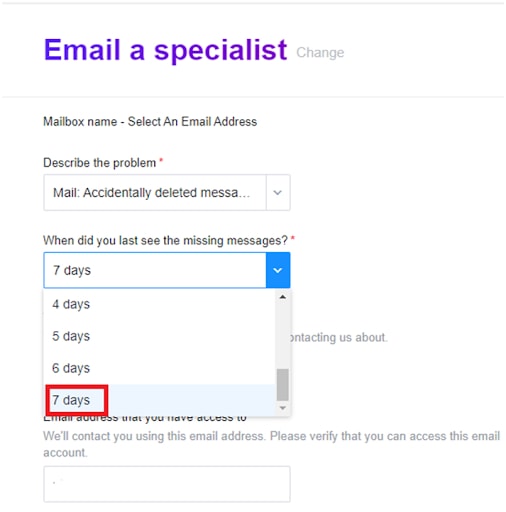
Apple Mail is the primary client on Macs, iPhones, and iPads. Famous for being superior regarding security compared to PCs and Androids, Apple Mail’s sync options with the base – iCloud, is pretty amazing.
Thus, you can easily permanently deleted emails in many ways:
The message will be returned with your permission to Undo your previous deleting action.
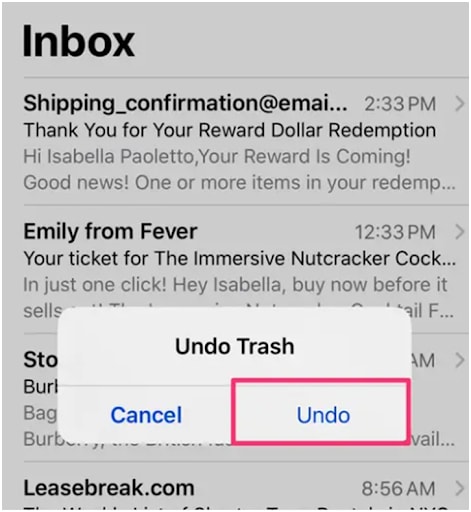
Note: This works ONLY IF this was the last action you did on your iPhone/ iPad.
Otherwise, you’d have to enter your Trash folder and manually retrieve your message.
This method is the same for Macs and iPhone/ iPad devices (with the slightest possibility to finding the arrow somewhere else, depending on the model).
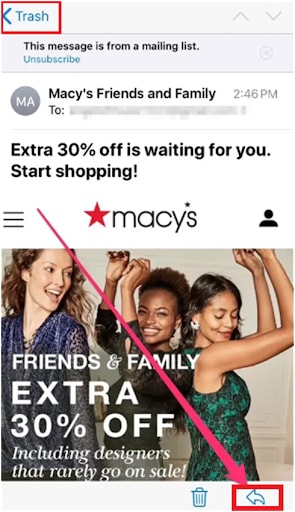
But what if the messages are no longer in the Trash folder?
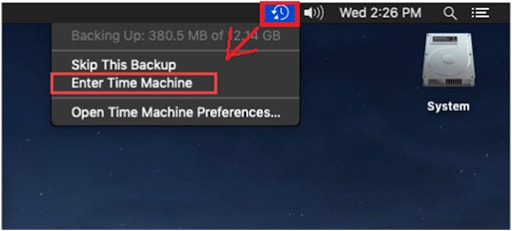
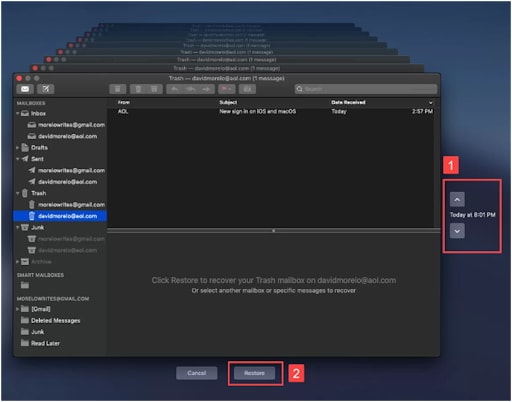
You can be sure of one thing from the methods we’ve previously described: there’s always a solid possibility to recover an email permanently deleted if you react fast — within a week/ month since you’ve seen its trace.
And for an email to be recovered – it HAS to exist somewhere:
Retrieving old and permanently deleted messages from a server is the hardest thing to do. Moreover, it’s done with the help of specially designed software tools that can go back in time and find traces of the emails.
Note: None of this software is 100% accurate. It’s critical to know that it doesn’t guarantee you to find your emails in the exact form that they were. This software can find traces only: attachments, sender’s addresses, and recipient’s details, or simply – nothing.
We recommend using this method as your last resort; when everything seems lost and hopeless.
Here are some of the most popular and functioning data recovery software tools to help you in retrieving permanently deleted emails:
AnyRecover is a data recovery tool that can help you get back, i.e., recover a wide range of 1.000+ file types:
It’s suitable for Macs and Windows devices + it has an extremely high recovery rate from multiple source types (from disks to clouds).
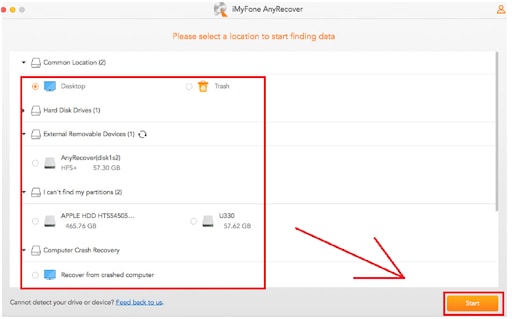
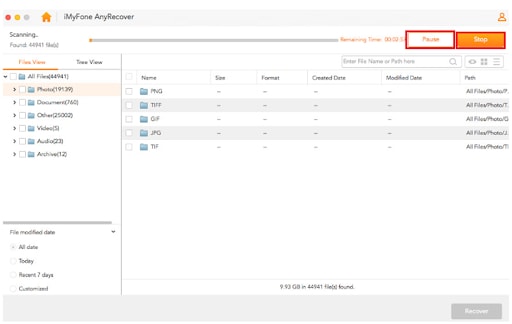
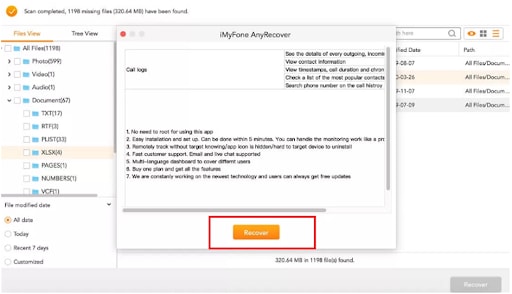
This is an entirely free data recovery software by Clever Files, and it works efficiently on Macs and PCs.
Here’s the basic procedure to retrieve messages from any email provider using this tool on your Mac:
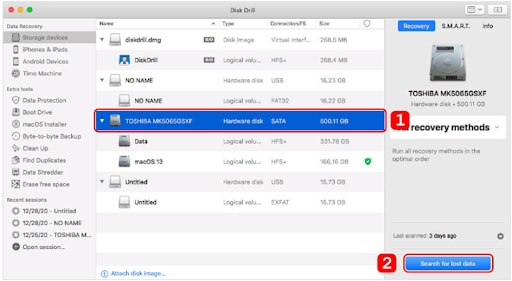
Note: This will filter all retrieved files and leave only the emails. Therefore, selecting and finding the specific email you’re looking for is easier.
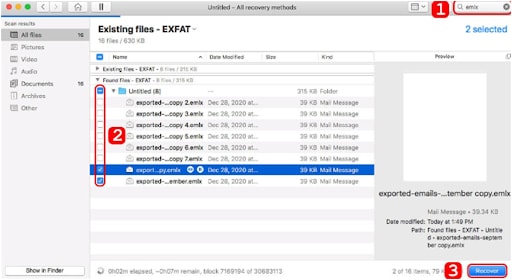
We’ve covered everything regarding retrieving a deleted email from the most famous email providers out there.
As you can conclude for yourself, there is a time frame in which an email could be retrieved after placing it in the Trash folder.
So, a piece of advice before we wrap this up: If you wish to move an email from a folder and feel like it’s unnecessary at the time BUT could be useful – it’s best to archive it instead of deleting it.
P.S. The archive folder doesn’t have a time frame, unlike the Trash folder.
Come back for more tips and tricks on tech, software, and gadgets.