How To Recall (Unsend) An Email: Outlook, Yahoo, Gmail, and others - 2023 SOLVED!
Written by, Sandeep Kumar
Updated March, 14, 2023
Written by, Sandeep Kumar
Updated March, 14, 2023
We’ve all been there – hitting the ‘send’ button on an e-mail and immediately regretting it.
A wrong recipient, a team member you forgot to include, and an attachment you missed to send along are the most often reasons for recalling an email.
But is it available on all e-mail providers? What’s the time span to recall an e-mail?
Read on everything you need to know to recall an email from the most used email providers around the globe.
If Microsoft 365 or Microsoft Exchange is your preferred e-mail provider, then here’s how to replace or recall a mail already sent.
RECALL TIME SPAN: 30 seconds – be quick to react after realizing something’s wrong with your email or the recipient you’ve sent it to.
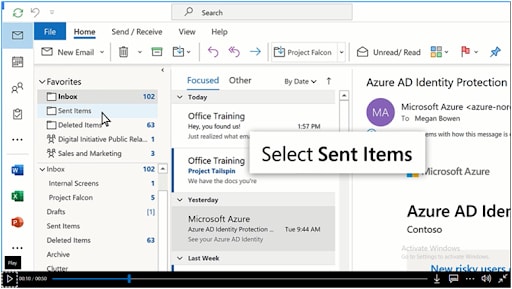
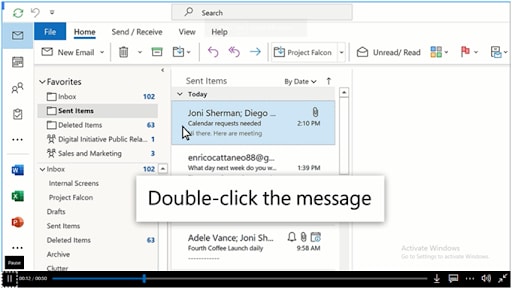
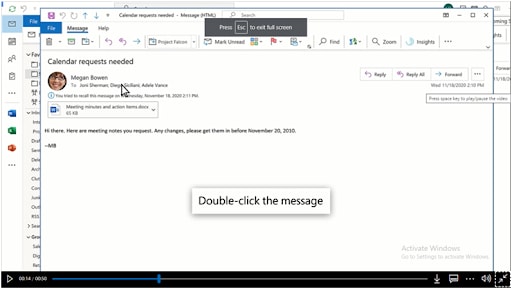
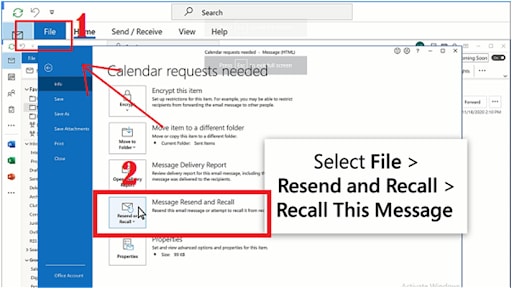
– Delete the unread message you sent – it will delete the message if it’s unread.
– Or, delete it and replace it with another e-mail – it will allow you to modify the message that was sent but unread.
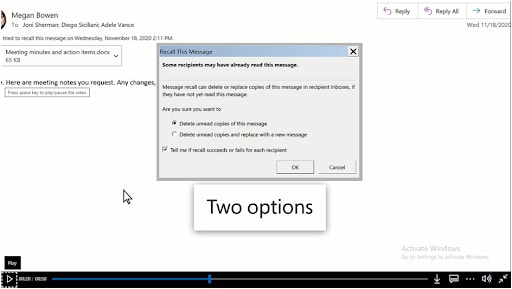
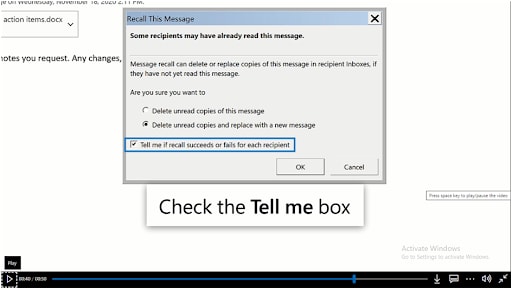
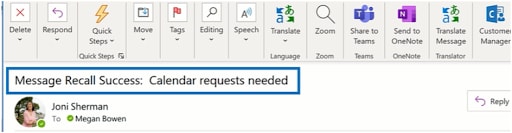
That’s about Microsoft Outlook – make sure to react within those 30 seconds and that the recipient you wish to recall the message from is from the same e-mail provider.
NOTE: these steps work if you and your recipient are both in the same organization or using the same e-mail provider.
Unlike the Microsoft Outlook email option, where the factory preset allows you to re-think and recall the sent email within 30 seconds, Gmail’s factory preset options are shorter. 5 seconds only.
But, on the bright side – there is an option to modify this period.
NOTE: This can be modified only via a desktop or Mac version of Gmail and, unfortunately, never through a mobile device app.
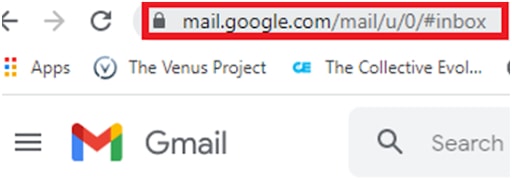
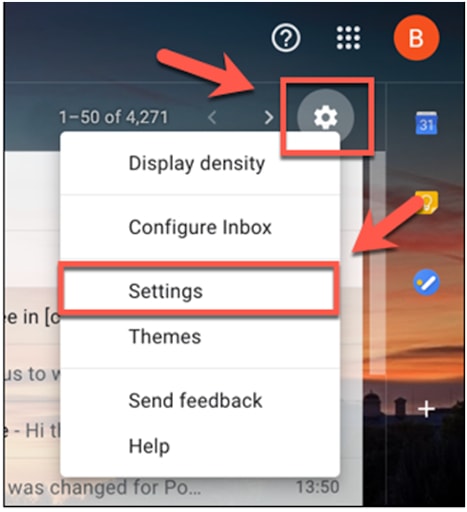
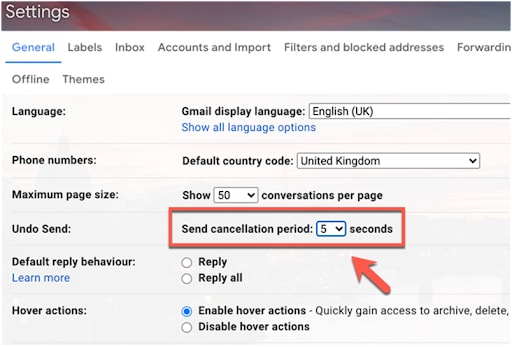
Since that’s been cleared out, let’s proceed to the important part — How to cancel sending a Gmail message?
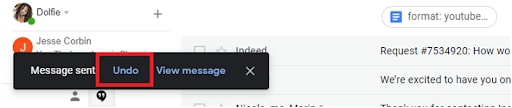
BEWARE: If you press the “x” instead, you won’t be able to retrieve this pop-up window, and with that, the only chance to recall your message.
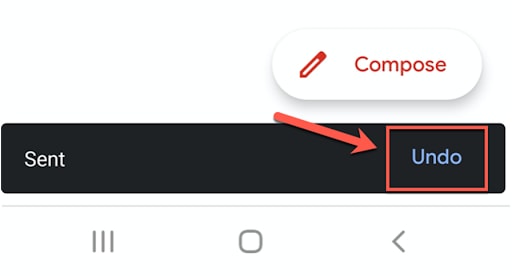
Same as in the situation on a computer, this pop-up screen is your first and last chance to recall a Gmail email.
Like the Gmail email messaging provider, ZOHO mail allows for recalling messages ONLY through the webmail services. Unfortunately, it is NOT available on mobile phones.
From our perspective, ZOHO mail has one major downside and one major leading trait when it comes to recalling emails:
The recalling feature is available only for paid Organization account users. Briefly, if you’re not part of an organization or the e-mail you wish to recall from your ZOHO mail isn’t sent within your organization – there’s not an option for private users to recall an email.
The recalling feature allows you to resend the email for the longest life span available on the market – 30 MINUTES!
With that covered, let’s move on to the steps of recalling an email within your organization account on ZOHO mail and the ZOHO community of recipients.
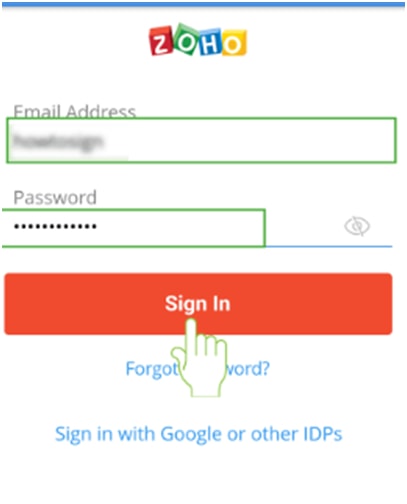
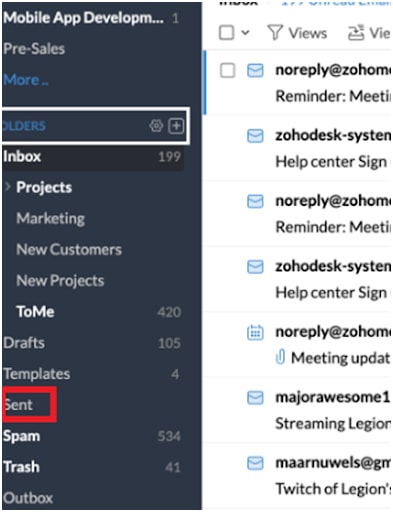

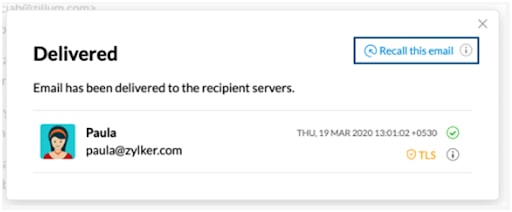
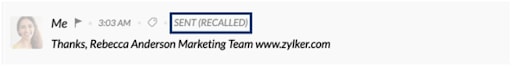
NOTICE: If you’re trying to recall an email sent to multiple recipients, check out the three case-scenarios from the table:
| Success | The email has been recalled for all recipients | |
| Partial success | The email has been recalled only for some of the recipients. | |
| Failure | The email hasn’t been recalled for either of the recipients. |
This feature in the Proton Mail provider is called ‘Undo send’ and has been available recently.
On the bright side, you can use it on any other email provider recipient, and it has the availability to adjust the timer for you to react.
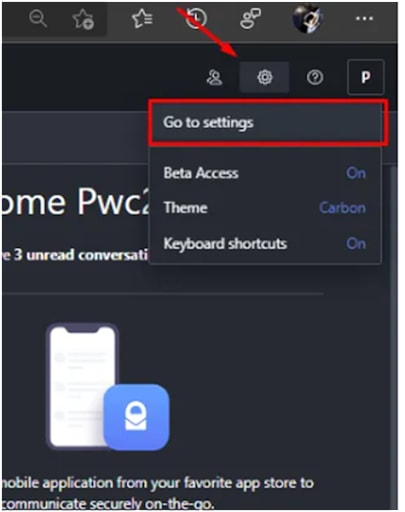
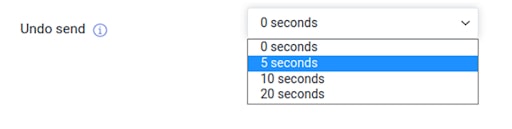
And when it comes to the actual action of recalling a message, it’s made simple-to perfection (very similar to the Gmail provider option).
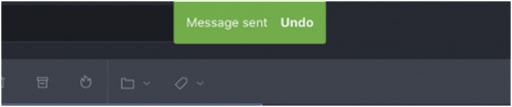
Unlike Gmail, this pop-up screen does NOT have the ‘x’ option, which is better since you might hit ‘x’ out of recklessness and could never take action back.
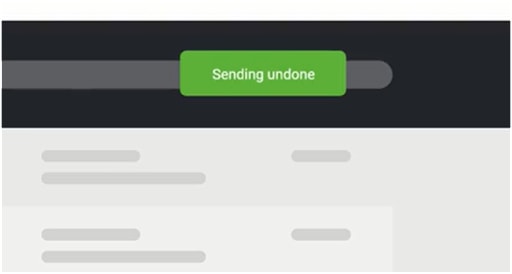
Want to know where’s Yahoo! on this list?
It’s not there simply because it still doesn’t have an option for recalling a sent email after all these years.
Facebook mail, Yahoo, iCloud (Apple mail), MAIL.com, and since recently – AOL mail do NOT have recall options.
The best practice for these email providers is when you realize you’ve done something wrong or have sent it to the wrong person
So, we’ve extracted the best and most used e-mail providers globally – and we’ve broken down some mini-guides as step-by-step tutorials to un-send and recall already sent messages.
Whatever the reason you look up this – it’s always good to know that you have a backup plan, right?!