How To Join Someone’s TikTok Live? (2023 Explained)
Written by, Sandeep Kumar
Updated March, 14, 2023
Written by, Sandeep Kumar
Updated March, 14, 2023
There are a lot of great things about TikTok:
However, one of the best things is the ability to join other people’s live videos. This can add an extra level of excitement to your day, and it’s a fantastic way to meet up with new people online.
While TikTok has always been a platform for creative content, the live feature opens up a whole new world of possibilities.
Its feature, TikTok Live, allows users to live stream their content directly to their followers – for up to 60 minutes, which is a fantastic length possibility for a live stream.
Additionally, creators can interact with viewers by responding to comments and taking questions when broadcasting live. They can also share their screen or use TikTok’s augmented reality filters.
Furthermore, these live streams are automatically saved and can be accessed by anyone who missed the live broadcast. This way, it’s easier for viewers to catch up on things and helps create a more personal connection between you (the creator) and the fans.
What’s more, you should know that with TikTok Live, there are no filters or editing – it’s just you, living the moment. Whether you’re sharing your latest dance routine or having a casual conversation with your friends, TikTok Live is the perfect way to connect with your followers in real-time.
Unlike other platforms (Instagram, for example), TikTok Live requires users to have a minimum number of followers to start streaming.
This opens the way for new and emerging creators to build an audience and engage with their fans — inspire them to go Live, get noticed, and build up their audience.
There are two basic requirements to start doing TikTok Live videos:
These are some of the community guidelines you must oblige to – and of course, ensure your live content is free of nudity or any wrongful doing towards a person or a brand.
If you fulfill the basic requirements, you’re three steps away from your first-ever TikTok Live stream.
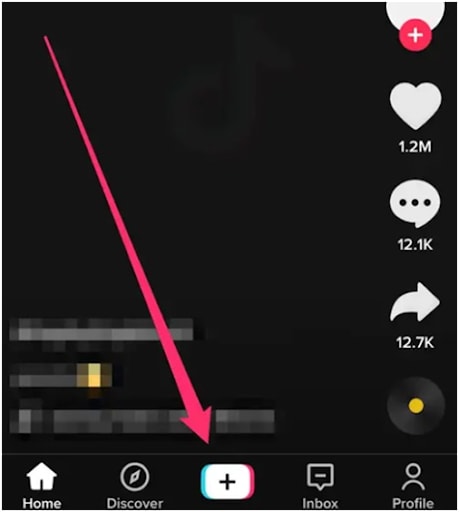

Before going live – accommodate the presets according to your needs:
3) Press the ‘Go Live’ button and start sharing and connecting.

You’re over 16 and have a profile with more than 1.000 followers, but this feature doesn’t show up?
Check if your country is on the ‘not banned’ list. In the following countries, TikTok is banned/not available:
If you’re outside the banned zone, these might be some of the issues behind your problem with going live on TikTok:
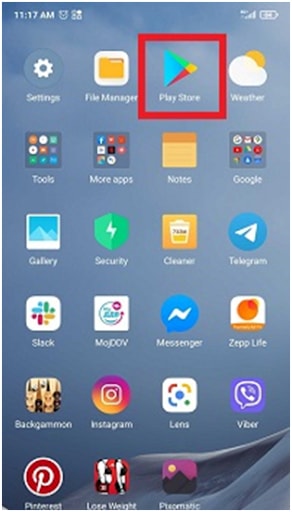
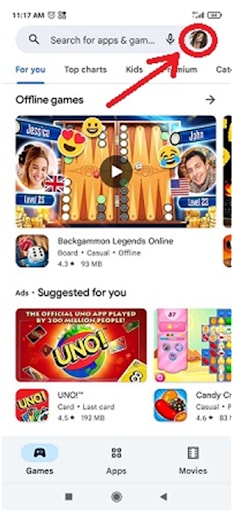
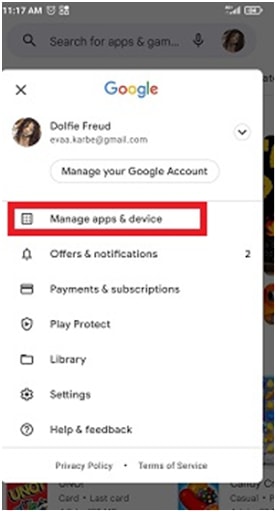
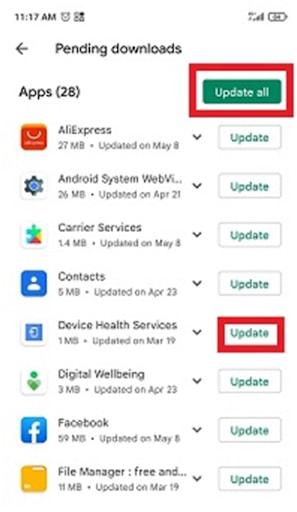

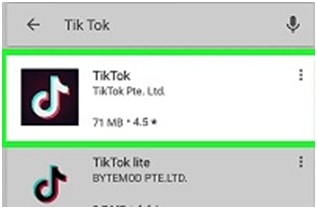

NOTICE: For the updates to function, restart your app, or better yet, the device.
Switching your device ON and OFF will probably fix all bugs and malfunctioning issues, not just the ones you’re facing on the TikTok app.

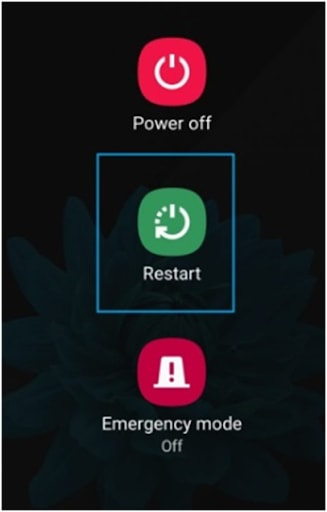
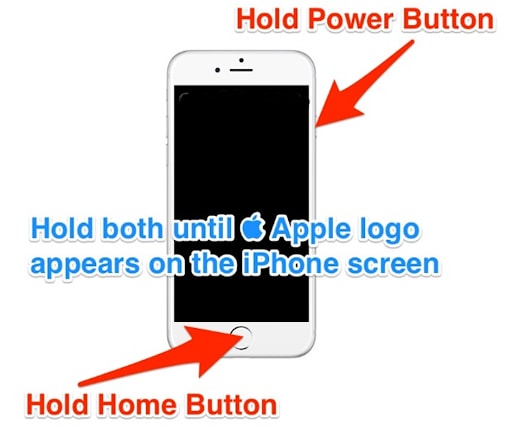

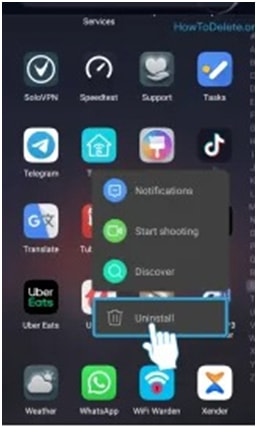
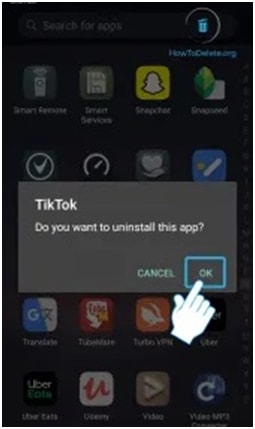

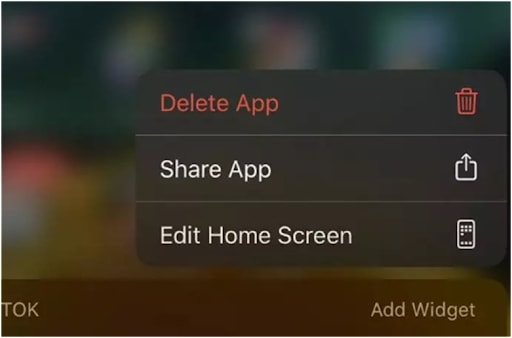
There can be multiple issues on this particular subject. Maybe it’s your Internet provider – they might be doing updates on their servers or fixing something.
If this isn’t the thing, try rebooting your router and establishing a connection afterward.
4) Try using the TikTok Help Centre.
This should be your last resort. Their Help Center is like a blog with various topics to choose from and many subsequential mini topics within each different topic.
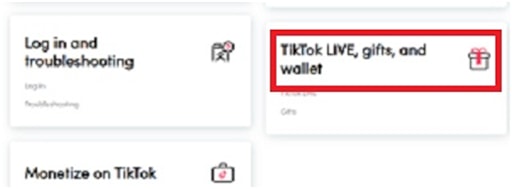
Feeling insecure about an immediate engagement or criticism of what you do by a wider audience is terrifying. However, to avoid it for a while, you can turn these notifications off.
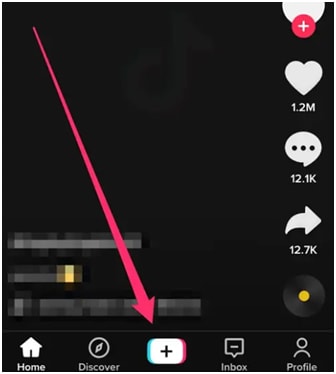

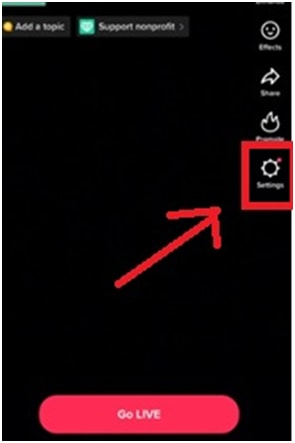
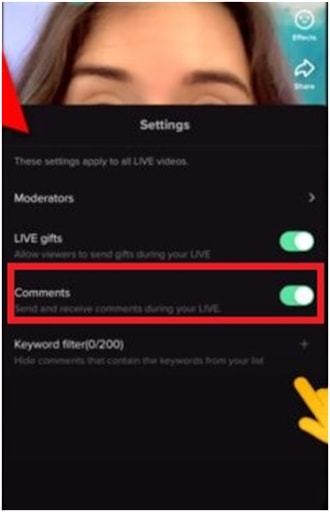
While we’re on the comments topic, let’s cover another thing that might get annoying.
For example, many people get annoyed when watching someone else’s TikTok Live, and the comments seem endless on the screen. To prevent this and hide them, swipe right on the screen to hide them. And, to have them back on screen, just swipe left.
The ‘Guest Option’ (an icon that looks like two smiling faces) is how you enter someone else’s Live on TikTok. Better yet, it’s a request to enter someone’s TikTok Live. Or, you can invite people to co-host your own TikTok Live.
Though, if you’re watching someone’s Live and there’s no option for you to enter it, it might be because they’ve turned this option off.
Here’s how it’s done:
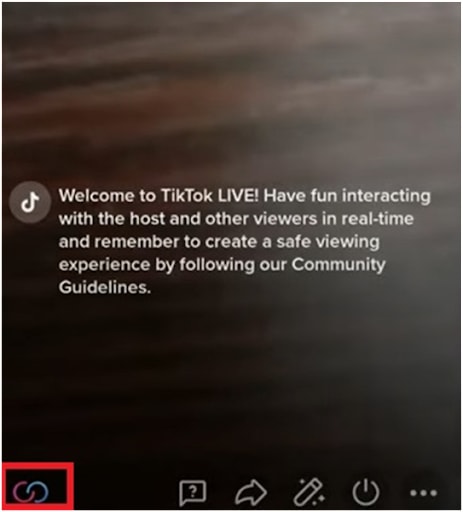
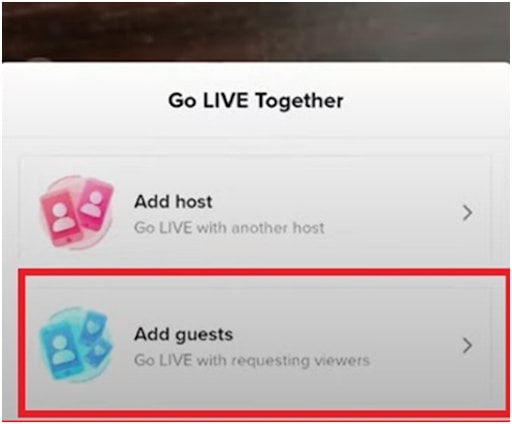
You will see a screen informing you of guests’ requests and also the ability to turn off the Guest Option.
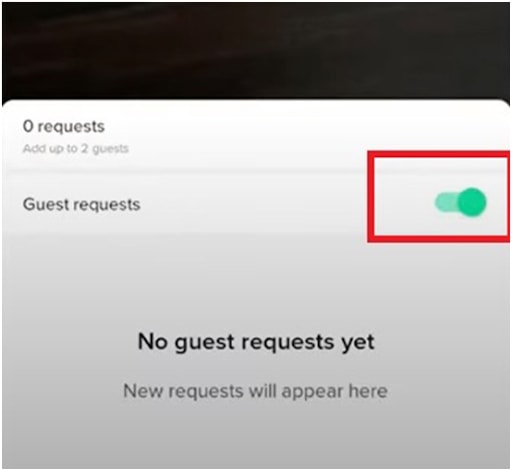
So there you have it!
Everything you need to know about joining someone else’s live stream on TikTok.
We hope this has been helpful and that you’ll go out and start streaming with your friends (and maybe even some strangers) today.