How to Add Certificates to Your LinkedIn Profile? Give Your Profile a Professional Touch [2023]
Written by, Eme Emilija
Updated March, 14, 2023
Written by, Eme Emilija
Updated March, 14, 2023
It’s the 21st century, and where else to ‘hang up’ your resume and land a good job offer? LinkedIn — a social media platform designed for professionals (seekers and recruiters).
In a nutshell, what LinkedIn does, is provide a way to create an online resume and connect with potential employers. However, it also offers a variety of certification programs that you can add to your LinkedIn profile.
And that is precisely why we’ve come up with this guide – we will explain how to add certificates to your LinkedIn profile.
LinkedIn allows you to list a variety of professional licenses and certifications on your profile. And, you’re well aware of just how much certifications can help you stand out to potential employers. On the plus side, LinkedIn also offers a variety of courses that can help you prepare for certification exams.
Therefore, have a look at the exam preps and most common types of licenses & certifications you can find on LinkedIn.
a) Prep courses for popular certification exams:
– AWS Cloud Practitioner,
– AWS Certified Developer Associate,
– AWS SysOps Administrator Associate certification,
– and the AWS DevOps Engineer Professional certification.
The exam prep embraces seven sections of responsibility:
– business and analytics problem definition,
– data,
– methodology preference,
– model building,
– deployment/ lifecycle management.
– tests,
– air space limitations & air traffic reporting,
– weather performance,
– maintenance, etc.
b) Common types of licenses & certifications that are being uploaded on LinkedIn:
From the preps mentioned above, licenses and certifications, you can easily conclude that LinkedIn offers many categories to choose from. So, the choice might not be easy, but depending on your field of expertise, make smart choices in which courses to enroll and which certificates are worth it in the long run for you.
Yes, one of the best perks about enrolling in any course LinkedIn offers, after finishing it, you can add it to your LinkedIn profile. But, how do you do that?
How do you attach/ add certificates to your profile on LinkedIn? You’re about to find out precisely that, and don’t worry because adding your certificates to LinkedIn is easy and only takes a few minutes.
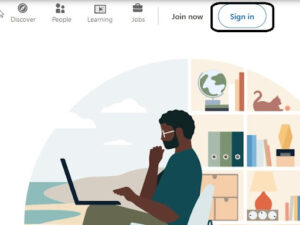

2. Look for the ‘Me’ button (at the far right end, in the top corner of your screen) – click it.
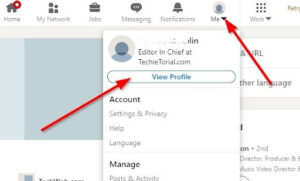
3. From the drop-down menu, click on ‘View Profile’ (see the picture above).
4. Now, you’re on the main page of your profile – under your display picture and name, there’s an ‘Add profile section field’ – click it.
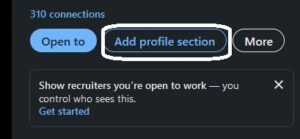
5. This click takes you to a new window. Here, click on ‘Recommended.’ Afterward, from the other menu that appears, click on ‘Add licenses & certifications.’
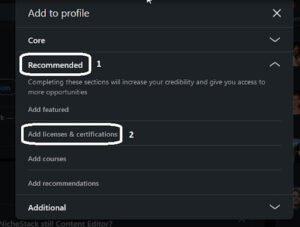
6. Once you open the ‘Add licenses & certifications’ field, you’ll be shown to another window. This is where you can add any licenses or certificates you have.
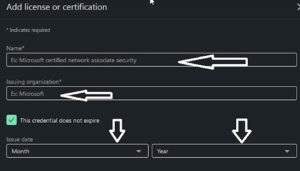
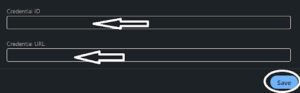
7. The pictures above clearly show the info required to fill in the blanks. Once you’re done filling in the empty boxes, click the ‘Save’ button.
Note: If you have more than one license/ certificate to add – just follow the steps we just mentioned.
8. When you get to the ‘License & certifications’ section, do the following:
You did it! Your LinkedIn certificates will now be visible on your profile to potential employers.
LinkedIn’s certification courses are designed to help you improve your skills and knowledge in a specific area. Hence, their variety of programs can benefit your career in the long term. So, what do you think? How do you benefit from adding them to your profile?
Let’s find out!
By adding licenses and certificates to your LinkedIn profile – you’re on a good way to build and set up a name for yourself, i.e., your brand.
You enrolled in a course to acquire new skills and upgrade your knowledge. It’s only fair to showcase your brand new certificates and licenses.
Additionally, these add-ons to your profile will make it even more attractive and professional-looking.
Showing off your newly acquired skills will lead to more contacts from future and potential recruiters.
Whatever new skill you’ve acquired, it’s worth it! Furthermore, learning new things it’s a great pace keeper within your professional area of interest.
Maybe you didn’t know this, but companies and recruiters tend to favor proactive people eager to widen their professional horizons. This means that you stand out in the big sea of people.
If your CV sounded dull, ordinary, and like it has little to offer – it won’t anymore. Any sort of certificate can significantly freshen up and improve the effectiveness of your CV. Moreover, licenses and certificates are undeniable back-ups of what your resume says it offers.
We’ve enlisted quite a few benefits worth the read to get you thinking! It turns out that having certificates and licenses would be a shame not to add to your LinkedIn profile. Why?
For instance, certificates are an excellent way to stand out from the rest, and they act as CV optimizer. Additionally, employers like people that are proactive and constantly work on upgrading their skills.
But moreover, in this guide, we focused on describing how to add certificates to your LinkedIn profile — it’s so simple and quick to do. What’s more, it can bring you more attention from employers/ recruiters. Hence, you stand a bigger chance of landing that long-desired position in your favorite company.