EverWebinar Reviews 2023 - Is It Really Worth It?
Cons:
- Genuine webinar feel
- Vimeo broadcast support
- In-depth analytics and split testing
- Easy to use
Cons:
- Video quality limited to 720p
- No free trial
In the ‘new normal,’ we’re accustomed to having everything at our fingertips, whether our favorite food, products, or means of communication.
For example, when it comes to businesses, webinars are now a more innovative alternative to in-person presentations or meetings and their Q&A (questions and answers) sessions. Not only do they save money and resources, but also time, which can be invested in other business activities.
That said, live streaming/ hosting and automated webinar platforms have become extremely popular following the pandemic. However, there are products in the market that have been around for some time now, like EverWebinar.
This browser-based on-demand service allows you to host and promote webinars with live chat, polls, and simulated attendance.
If you ended up here while looking at EverWebinar reviews, you’re at the right place. In this post, we’ll share everything you need to know about one of the best eCommerce platforms in the market in terms of features, pricing, security, technical specifications, and support.
EverWebinar Overview
What is EverWebinar?
EverWebinar, a Genesis Digital product, is a cloud-based software made specifically for businesses to support them in creating, hosting, scheduling, and automatically broadcasting pre-recorded webinars, i.e., take off the weight of their shoulders. As such, this valuable software was revealed to the public back in 2015.
Furthermore, the platform packs a host of features, such as
- live chat,
- email and SMS system,
- various integrations,
- event analytics,
- and comes with different payment intervals you can choose from.
This particular software goes as far as covering you (your business) with templates (that can be customized as you wish); You can use the templates for building personalized landing pages. Whatsmore, feel free to land your brand logo on them, alongside images, videos, etc.
If you’re wondering, “How much does EverWebinar cost?” Stick around and find out. We’re going to dedicate an entire section to it.
Who is it Best For?
EverWebinar is a fantastic platform for anyone who wants to engage with large audiences on-demand using the internet. For instance, small to midsize businesses, larger ones too, are no strangers to this software, as well as a considerable portion of the marketing and advertising industry. Nonetheless, we can enrich this list with the following industry sectors:
-
B2B Companies
Small and large companies use the platform to broadcast automated product demos and host Q&A sessions with customers. It serves as a cost-effective lead magnet that can collect emails and contact information from people interested in your value offerings.
-
Bloggers
Bloggers use the platform to get up close and more personal with their fans and followers remotely to sell their merchandise. Apart from advertising/ selling your merchandise, this is an excellent way to use the opportunity and offer some advice, talk about different topics in their niche, or provide other services.
-
SaaS (Software) companies
Many modern software companies can use automated webinars to showcase their SaaS eCommerce solutions and educate customers on using their products.
-
Schools and Colleges
Webinar platforms have become more popular since the pandemic, with thousands of educators using them to teach or reteach classes remotely. These platforms enable teachers/ educators to keep their students’ minds busy and sharp by sharing/ reattaching various content.
-
Human Resources Managers
Human resources managers can use webinars to educate/ upskill entire teams (even) remotely by using the same content all over again.
-
eCommerce Services
eCommerce services can pack up various products, i.e., offer a value bundle, and display them on webinars to their target audiences. Even better, interested buyers can easily follow their CTAs to finalize the purchases. And this is precisely what led EverWebinar to be regarded as one of the best sales funnel builders in the market.
Highlights
Is EverWebinar Available Worldwide or Just US-Based?
Fortunately, EverWebinar is equally available for both US and Non-US based people.
Is EverWebinar Worth It?
Considering that we’re living in a fast-paced modern and digital business world, you’ll find EverWebinar’s services and features more than just handy to have around.
With that in mind, it doesn’t matter what you are using it for: selling furniture or a software solution, offering to promote your services to collect email and SMS leads, etc. What matters is that with EverWebinar you can convert participants into paying customers, i.e., start generating income online.
How is that possible, you ask? If you do it right, your pre-recorded webinars can become an automated sales engine as they allow you to virtually get face-to-face with your audiences at scale. Imagine thousands of people viewing your presentation on repeat with spending just a few hundred bucks a year.
Ease of Use
According to users, EverWebinar is incredibly easy to use as it boasts a user-friendly interface with great functionality and features.
Whatsmore, the platform is described as pretty straightforward, thus, getting your way around it won’t be a problem. And to make things even easier for you, EverWebinar’s experts ensure to give you thorough training before you start building funnels, webinars, etc.
Security
When it comes down to high-end automated webinar software like EverWebinar, security isn’t something you need to be questioning.
That said, the platform delivers an entire pack of essential security features. These include users having a personalized password when registering, plus a master password for attendees. Additionally, EverWebinar uses SSL/TLS encryption just like Google and other services to cover API conditionals, personal data, passwords all in all, integrations, etc.
Device Support and Mobile App
One of the best things about EverWebinar is the mere fact that it can work on any device, as long as it has an up-date-browser (Safari, Google Chrome, or Edge, etc.). However, the company suggests using Google Chrome for optimum performance.
However, EverWebinar doesn’t have any mobile app. Though, you can use the platform to integrate with hundreds of apps, among which are the following: Salesforce, MailPoet, HubSpot, iPost, and AWeber, to name a few.
Customer Support
Like most services, EverWebinar offers 24/7/365 customer support. However, this option is limited to email only as their live chat feature is only available Monday-Friday from 8 AM to 1 PM.
Depending on the number of visitors and queries, this can be quite a small window, especially since the company doesn’t have any presence on Facebook, Twitter, or other social media channels. Nevertheless, you can contact their support through WebinarJam’s Facebook and Twitter page.
As far as the official website is concerned, it covers all the essentials with smooth navigation and resources. You can also find in-depth guides on your training portal, covering all the software’s features and integration methods. And these are enriched with a very-well put together Knowledge Base, and Facebook Community that’s always ready to lend a helping hand on various related topics.
What Features does EverWebinar Offer?
Instead of having one-off sales calls or meetings with a limited audience, EverWebinar allows you to connect with thousands of people at the same time. You can also pre-record webinars and use them in the future. These next ones are some of its main features:
-
Customized Scheduling
EverWebinar offers some unique scheduling systems. For instance, you can broadcast your webinar as frequently as you like. You simply need to schedule it to reoccur on multiple days of the week and multiple times per day. Even better, you can use their advanced scheduling to set up and adjust the dates and times according to specific time zones.
-
Live Chat Simulator
The platform allows you to anticipate your customers’ needs by pre-scheduling the questions and answers shown in the live chatbox. And, if your participants have more questions, they can send them via email by writing them in the question box. On the plus side, this feature lets you bring in your chat history, which the system will start showing as if it is “live.” In other words, once those chat lines start rolling, your audience will be able to feel the thrill and excitement a real-time event could only bring.
-
Hybrid Webinars
Here’s something exceptional that you won’t find on many other webinar platforms -a Hybrid Webinar! Or, instead said, you can attend to your audience’s queries while your presentation runs through (no worries, your audience doesn’t have a clue you’re running a pre-recorded event/ webinar).
You might be surprised, but EverWebinar has some fantastic abilities, and one of them is being an excellent pre-recorded webinar software.
-
Email and SMS Notifications
EverWebinar is one of the only platforms in the market that offers SMS notifications at no extra cost. This is an excellent way of keeping your subscribers up to date. Moreover, through the platform, you can schedule different reminders, either via SMS or email. You can also take advantage of the EverWebinar’s option to go for a post-webinar, i.e., send out emails written based on your audience’s actions.
Participants can leave their contact information which you can use to follow up later, and SMS is the fastest way to reach a highly-responsive audience. This way, EverWebinar aids lead generation.
While, if you opt for email reminders, you should know that each participant will receive an automated email notification reminder fifteen minutes before the webinar commences.
-
Live Streaming
Users can come on during a pre-recorded webinar and answer live questions related to their business or the content.
-
Dynamic Attendee Numbers
Since you can offer webinars 24/7, the platform allows you to simulate an environment that appears as though there are others in the webinar room simultaneously. For example, you can make thousands of attendees appear in the webinar to improve the overall experience.
-
Urgency and Scarcity
This is a pretty excellent way of boosting your product’s selling rate. That said, users can manually select the perfect time to display a pop-up featuring a special offer where participants can click on them right away for purchase.
And, if you feel like causing a bit of a “panic” among your audience, you can always try and simulate this effect by limiting the number of copies left or simply setting up a countdown clock.
-
Integrations
EverWebinar can be integrated with about every software you can think of, including
- Mailchimp,
- Salesforce,
- CM Commerce,
- Pardot,
- Sendloop,
- iContact,
- Google sheets,
- HubSpot,
- Zapier,
- FeedBlitz,
- Bronto, etc.
-
Event Analytics
It’s all about the metrics at the end of the day! Lucky for you, EverWebinar is a robust webinar platform that offers some fantastic event analytics. With that in mind, you can count on excellent behavior tracking, deep traffic analysis, as well as financial metrics, and much more.
Other Features
-
Waiting Room Video
Businesses can create a custom video to play for participants while they’re waiting for the webinar to begin, i.e., they can stay in the “waiting room” until then.
-
Polls and Surveys
You can quiz your audience using polls and surveys to ensure they’re engaged at all times during the online event. As you already know, these are excellent methods of learning more about your audience and their preferences.
-
Automation Triggers
Automation triggers are helpful because you have a good insight into who attended or didn’t attend your webinar. Moreover, you can also see if they left it midway or alike.
-
Split Testing
This feature allows you to test different versions of your webinar to see which one performs better in terms of viewership, conversion, and other KPIs.
How EverWebinar Works?
We’ve already mentioned that EverWebinar is a straightforward platform to use and set up. The ones who have used WebinarJam before are well aware of how to go about EverWebinar too. Even though we’d like to go through its starting process with you, step-by-step, so, let’s start using the excellent features and services this automated webinar software offers.
Step One: Before doing anything, we suggest you take a look at their demo video. You can’t miss it since it’s on the front page of their official site.
Step Two: Right next to the ‘demo’ button, there’s a big green button that says ‘Get Started.’ Go ahead and click on it. It’ll take you to another window instantly.
Step Three: What you see now are their pricing plans. There are three in total, which we will discuss in another section soon. It’s on you to pick one of the three plans (read through on what they offer before choosing any).
Step Four: Once you figure out what plan suits you best, click again on the ‘Get Started’ plan. Now, this click takes you to a completely different window, i.e., the registration window.
Step Five: The registration window is pretty straightforward. It requires personal info like name/ last name, valid email address, country of residence, contact number, etc. Whatsmore, you can even change the currency to the one used in your country (remember that EverWebinar is used internationally).
Step Six: As soon as all registration fields are completed, find the ‘Continue’ button at the bottom of the registration and press it. This click will lead you to the checkout page, i.e., you’ll successfully create an account.
Note: When you create an account with EverWebinar, you can use the ‘Log In’ button on their official site for further use of their services.
The ‘How to Get Started’ part is covered. Now, take a look at this brief step-by-step guide on how to use its services:
- Record your webinar content
- Create an opt-in landing page
- Set up your CTA and follow up sequence
- Schedule your broadcasts
- Test your webinar
- Drive traffic and interact with your audience
- Track performance
After all, you can schedule webinars in custom-branded virtual environments to help with marketing automation by using its user-friendly cloud interface.
For example, you stream a live product launch event and use it later or pre-record the webinar without ever going live. The software allows you to upload and automate webinars that look like live events. Plus, you can interact with your audience using their live chat and audio features. And remarkably, the webinars you upload are in 720p resolution, which is suitable for most laptops, screens, and mobile devices.
Who Benefits From EverWebinar?
In an earlier section, we stated that this is a valuable and excellent eCommerce solution for various businesses, no matter their size.
Let’s check out some of the professions/ businesses that find great help by using EverWebinar features.
- Bloggers – This is an excellent chance for bloggers to meet their fans/ readers. And, they can use it to their advantage to sell more, like a program, or something else, or offer free advice and attract more audience.
- B2B Companies – With an EverWebinar automated demo, you can perfect your sales pitch and increase your sales. The platform figured that more or less 45 minutes is plenty of time to throw an excellent live sales pitch and pass a Q&A to your audience. Look at this as a perfect opportunity for building your email list.
- SaaS Companies – This is a preferable platform for companies like Salesforce, simply because the evergreen webinars allow them to train customers and present more and more speakers to the public.
- Educators -Tutors/ educators are in great need of an automated webinar platform. Fortunately, EverWebinar offers them some irresistible tools. In other words, they can re-use the same teaching material/ tasks to keep students sharp.
- Professional Services – Automated webinars are vital to some professional services, especially since they can make more profits by using automated webinars. This is made possible by increasing the fees after each webinar.
- Human Resources and Managers – Webinars are also immensely appreciated in various companies. This is primarily because they ease up the process of training large numbers of teams simultaneously, no matter their physical location.
EverWebinar Affiliate Program
Yes, there is an affiliate program, and you are more than welcome to join in.
Note: Their official site says the affiliate program is going through some changes which will be revealed to you in less than a week from now.
How Much Does EverWebinar Cost?
The platform offers three payment plans that include the same features. The only difference is that the plan’s subscription duration is different, i.e., the longer the subscription, the cheaper the pricing plan. Those are the following:
-
Monthly Plan
With the monthly plan, you get billed $99 per month.
-
Annual Plan
The annual plan costs $42 per month or $504 per year.
-
Biennial Plan
With the biennial plan, you’ll pay $34 per month. And because it’s a biennial plan, you’ll be paying for it every 2 years.
We’ve mentioned that all plans offer the same functions and services. Here’s a list of the features the plans discussed above contain:
- Be able to create automated webinars
- Usage of advanced simulation tools
- Use pre-made landing pages
- Make the best of their automated email marketing
- Enjoy a world-class support
Is There a Trial Version?
There is no EverWebinar free trial. That said, to use this automated webinar, you have to pay $1, which will allow you to test all the features for up to two weeks (14 days) before deciding on one of the three pricing plans.
Are There Any Coupons/ Deals Available?
There are no coupons or deals to be found on EverWebinar’s site; But if you roam around the internet, you’ll find more than just a few sites that offer some pretty great promo deals about this top webinar software.
Check out the following sites:
Is There Any Money Back Guarantee?
Yes, there is. The platform offers a 30-day money-back guarantee to every user that is unsatisfied with the product.
Customer Reviews and Ratings
It’s time to see what verified EverWebinar users have to say about the software. And to be fair, we decided to give you insight into some more and some less positive customer reviews.
Positive Reviews
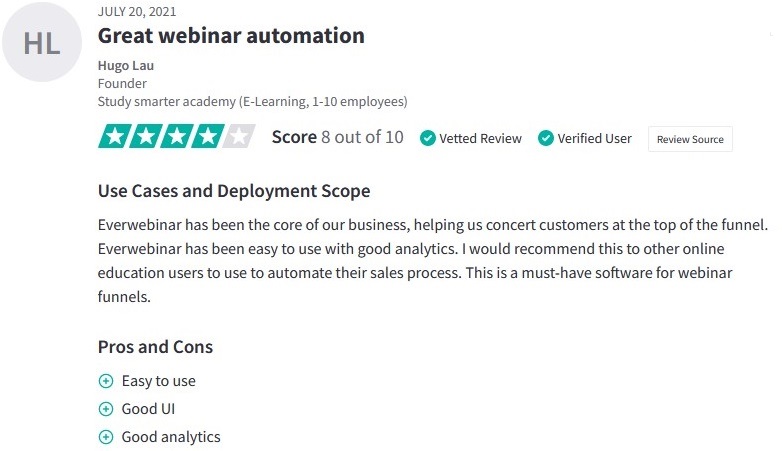
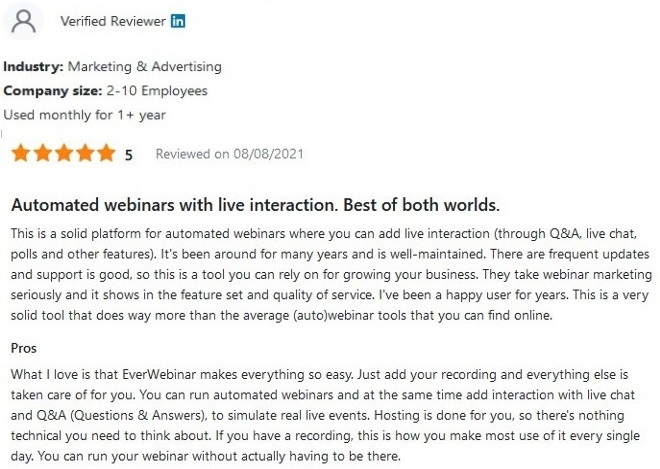
These reviews are from verified EverWebinar customers, left on TrustRadius, Software Advice, and GetApp.
Negative Reviews

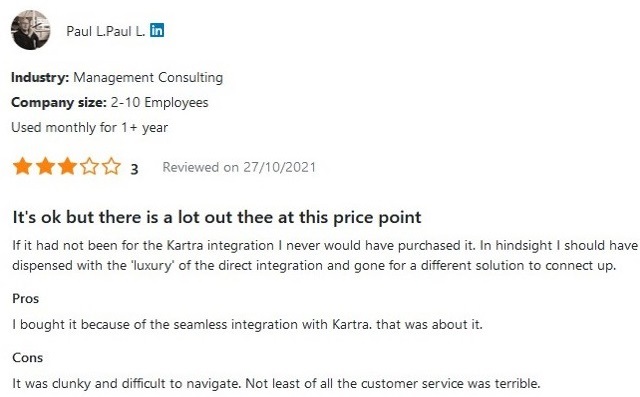
These reviews are from verified EverWebinar customers, left on TrustRadius and GetApp.
Customer Ratings
Overall, EverWebinar is a top webinar software with an average rating ranging from 3 to 5-star rankings on different sites (GetApp, TrustRadius, G2, etc.).
EverWebinar’s Alternatives
Looking for an automated webinar platform isn’t the easiest task in today’s digital world. Lucky for you, aside from EverWebinar’s excellent services, other platforms can also deliver quite a performance.
With that in mind, we decided to compare EverWebinar with other top webinar software in the market: EasyWebinar, WebinarNinja, and ClickFunnels.
-
EverWebinar vs. EasyWebinar
The choice between EverWebinar and EasyWebinar depends on your specific needs. For example, if you’re on a budget and need to run a webinar for a small group of people, you should choose EasyWebinar. However, you’ll have to do a bit of coding. On the contrary, EverWebinar allows you to run automated webinars for thousands of people without any coding requirements.
And, these aren’t the only differences. Additionally, with EverWebinar, you get some more features/ options. One of them is the ‘just in time’ option, the simulated attendee display option too, and others.
Furthermore, EverWebinar offers the same features in all three plans (but with different subscription durations and prices); EasyWebinar, has to offer something more going from one to another plan, for a fee, of course. Ultimately, EverWebinar may offer the same features in each of their plans. Still, their prices are more affordable compared to the ones of EasyWebinar.
In the end, they are both worth the try and budget-friendly webinar software. Just think about how important it is for you to run actual live webinars, or automated ones will do the task just right.
-
EverWebinar vs. WebinarNinja
WebinarNinja is one of EverWebinar’s closest competitors in terms of pricing and features. However, WebinarNinja lacks features, such as
- a live chat simulator,
- clickable offers,
- handout sharing,
- SMS integration,
- dynamic attendance display,
- buyer alerts,
- real-time chat monitoring,
- one-click setup, etc.
EverWebinar also offers better templates and designs for landing and thank you pages. This is quite a long list of features lacking when compared to EverWebinar’s rich array of features.
Finally, EverWebinar has no novelties in all three plans it offers, but they are well worth the while. Especially since their starting price is quite affordable, it just becomes even more budget-reasonable going from one plan to another.
-
EverWebinar vs. ClickFunnels
ClickFunnels is a well-known landing page software that lets people register for and participate in a webinar. You can integrate it with EverWebinar to encourage more people to register, collect email leads, sell products and services, and generate a recurring income on your site.
And while we can compare these two still ClickFunnels takes it away as being an all-in-one platform. You don’t have to leave the platform to build an excellent email marketing list or build a sales funnel/ landing page.
EverWebinar, too, has much to offer. If used properly, you’ll be able to run excellent live/ automated webinars for an approachable price while selling and building an envying email marketing list.
Pros and Cons
Pros
- Genuine webinar feel
- YouTube and Vimeo broadcast support
- Seamless integration with software like Kartra
- In-depth analytics and split testing
- Excellent dashboard with detailed chat logs
- Easy to use
- Multiple ways/ options to help you boost conversions
Cons
- The video quality is limited to 720p
- No free trial
- The duration of running a webinar is limited to two hours only.
- Some users state that having more integrations onboard would be fantastic.
Conclusion
If you’re in the market for a webinar platform that won’t let you down, look no further than EverWebinar.
So far, you’ve learned that it boasts several unique features like dynamic attendance, chat rooms, and a one-click setup that give it an edge over some of the top players in today’s market.
Additionally, the split testing feature also helps you anticipate the performance of your webinars with comprehensive reports and analytics. Even though its price is higher than some competitors, still, on average, it’s pretty affordable for what it offers. Overall, this platform quickly takes the cake on all sites offering EverWebinar reviews.
FAQ
1. Is EverWebinar legit?
EverWebinar is one of the most popular live-streaming solutions worldwide; hence, it’s most certainly legit. Thousands of people around the world use it to host automated webinars.
Whatsmore, we’ve already mentioned that this webinar software is ideal for educators, B2B companies, different professional services, and many more.
2. What is a One-Click Registration Hotlink?
In brief, the One-Click Registration Hotlink is a unique EverWebinar feature enabling people on your autoresponder contact/ mailing list to easily register for a webinar by clicking on a single link.
Consequently, this option doesn’t require people to log onto a portal or wait to join webinars by going through an entire process.
