How To Delete an Old Instagram Account Without Password or Email in 2022?
Written by, Eme Emilija
Updated June, 17, 2022
Written by, Eme Emilija
Updated June, 17, 2022
Are you looking to delete your old Instagram account but aren’t just quite sure how to do it?
Don’t worry! We’re here to help!
In this article, we’ll guide you through the process of deleting your Instagram account, even if you no longer remember your password, email, or username.
So whether you’re planning on closing down your account for good or just taking a break from Instagram, follow these steps, and you’ll be done in no time.
Your email is your primary link to your Instagram account. Therefore, it’s only natural that if you no longer wish to be part of the Instagram community – you’ll first try to deactivate your account through your email.
Here are the basic steps, which are the same on Android, iPhone, and desktops:
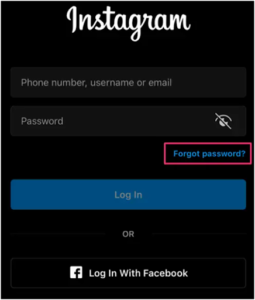
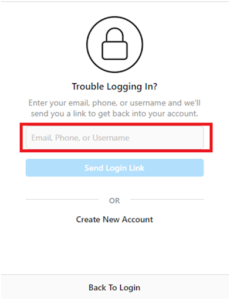
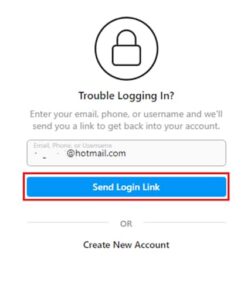

Once you access your account – follow the steps for further deleting and terminating your Instagram account (explained in this article below).
This option is available only for those who have merged/synchronized their Facebook and Instagram accounts.
Follow the same process as explained in the previous method.

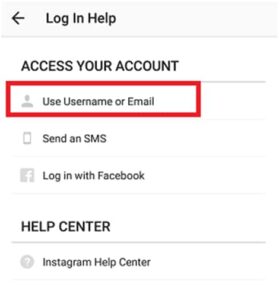
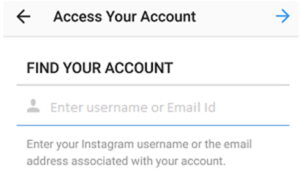
If you have previously synced your accounts – the following screen will appear.
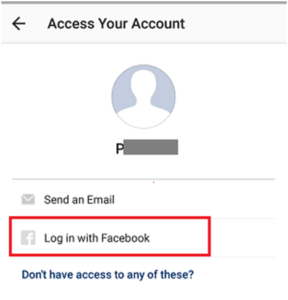
Hereafter, follow the steps for deleting your Instagram account (see below).
This procedure is the simplest one, especially if you’re trying to access an old and long-forgotten Instagram account directly from your mobile device.
However, in this specific case – you’re using your phone number to access a forgotten password instead of verifying it’s you. This is because your phone number is directly linked with your entire device. Otherwise known as a ‘two-factor authentication.’
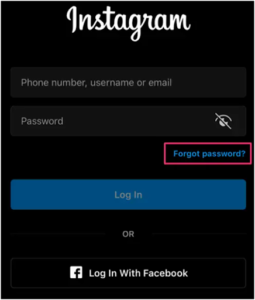
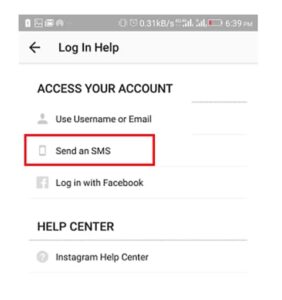
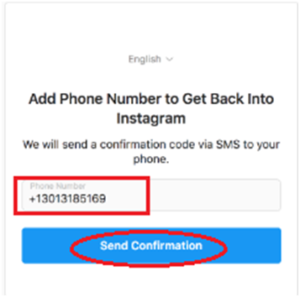
Inside your retrieved Instagram account, follow the steps to delete your Instagram once and for all.
We’ve explained the methods to retrieve your Instagram account if you don’t have your username or password.
Now – let’s head on to the main part – deleting your account.
With that out of the way, there’s one more thing you need to know: deleting your Instagram account can NOT be done through the Instagram app. You still need to be logged in to the account to delete it, but you need to access the Delete your account web page from your Internet browser.
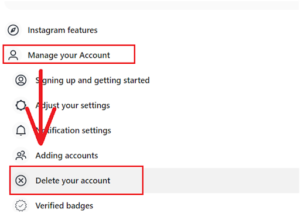
3. To proceed with the deletion of your Instagram account, you must Choose a reason.

4. After selecting a proper reason, you’ll be asked to re-enter your password (the one you’ve changed and obtained through the above-explained methods to enter your Insta account).
5. Finish by clicking Delete [your username].
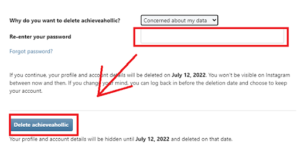
Congratulations! You don’t have an Instagram account (not anymore).
If you’re ready to get rid of an old Instagram account – there are a few things to consider.
First, make sure you’ve downloaded a copy of everything you want to be saved from your personal account. Then – deactivate it from the Settings menu or by contacting Instagram support.
Remember that once your account is deactivated, it will be hidden from view but won’t be deleted outright.
Furthermore, once you succeed in deleting your account – there is absolutely no turning back because you can’t retrieve any of the data. Even if you try logging in again using your credentials – it will be just a waste of time.
So, only if you’re absolutely sure to say ‘goodbye’ to your Instagram account – proceed with the steps explained in this guide.